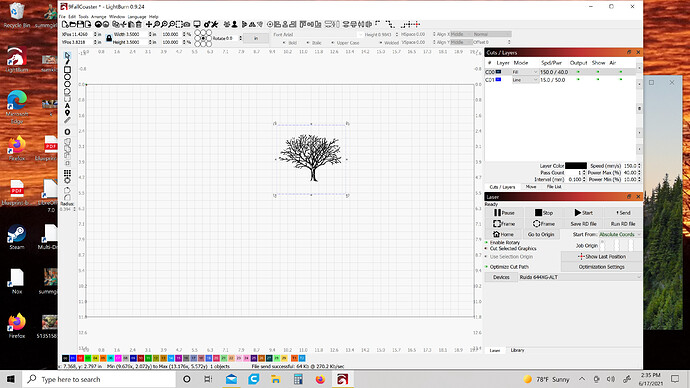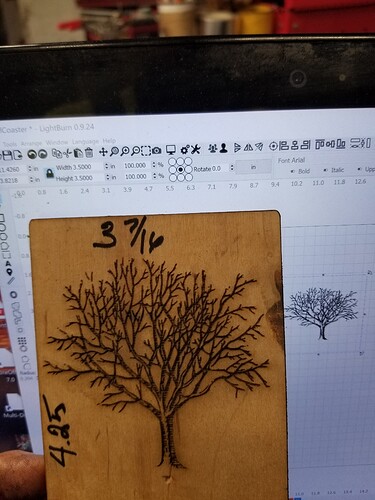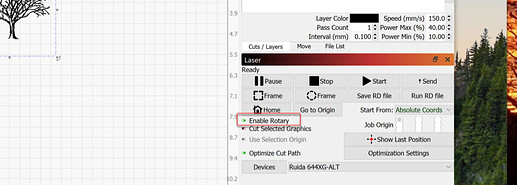It just started doing this, enlarging the cut on the Y, I was trying to print 9 of them and the frame was way off so I only did 6, and since then just one, and all have increased the Y dimension to 4.25 and is just under the 3.5 set. Tried with USB cable and with USB thumb drive with same result. Have closed the program and reloaded. Have rebooted laser. I have not rebooted my computer. This file I printed many times in the past, no clue what the heck.
tried reboot computer, different files, the Y axis is so messed up when I frame it slams into the front of the laser.
Do you accidentally have your rotary enabled?
Nope that was the first thing I checked
Well I am very sheepish, I just checked again and the rotory WAS enabled. I haven’t used it for days and no clue how it got enabled
It’s on in your first screen shot.
Edit: heh, you found it. 
LOL I guess the macular degeneration is worse than I thought.
Don’t think that you’re the first one that’s happened to. Sometimes I think the rotary fairy’s sneak in at night and turn mine on.
Anytime there’s something wacky with y axis scaling it’s the first place I check…
This topic was automatically closed 30 days after the last reply. New replies are no longer allowed.