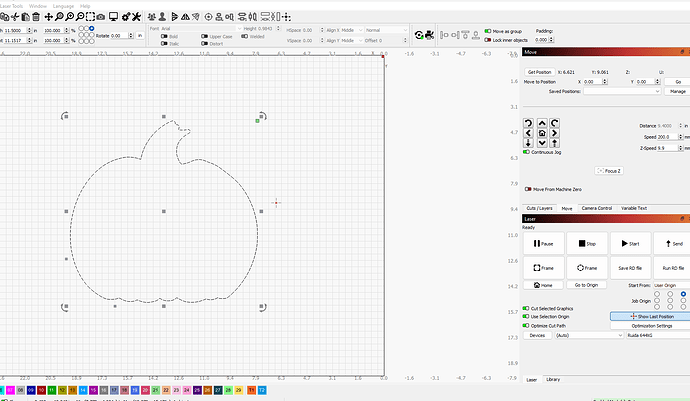I am trying to cut a file, but it appears maybe its cutting something in memory from my laser. This is a second hand laser, so the files in memory are not mine. How do I get it to cut what’s on my screen? I have been able to cut before with no issues, so I’m sure its a random setting that has gotten changed. I have it set to cut selected graphics and I have my image selected.
I’d suggest starting with deleting all files from the controller. You can do this from File List window. If that doesn’t work, you can delete them from the controller itself.
Once you do that, can you confirm if you are using the Start button or Send button to run the job?
As @berainlb suggests, clearing the files that are stored on the laser controller is a great place to start. Many times, we see very odd behavior as the Ruida controller get full. Please let us know how you progress. ![]()
Thank you for your quick reply. I figured out my issue. It was still set up for rotary. I knew it was some simple user error.
Thank you
Sharon
3 Likes
This topic was automatically closed 30 days after the last reply. New replies are no longer allowed.