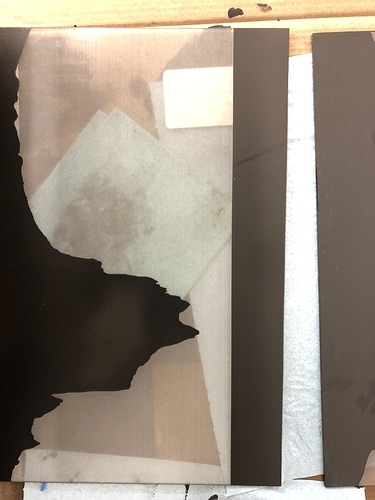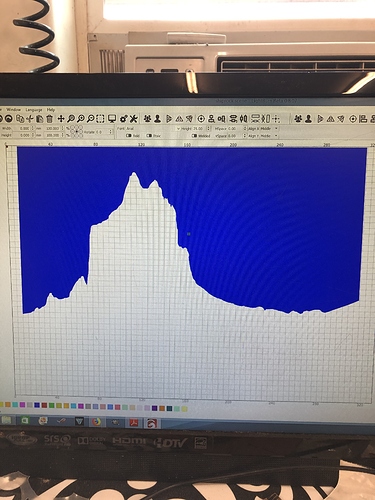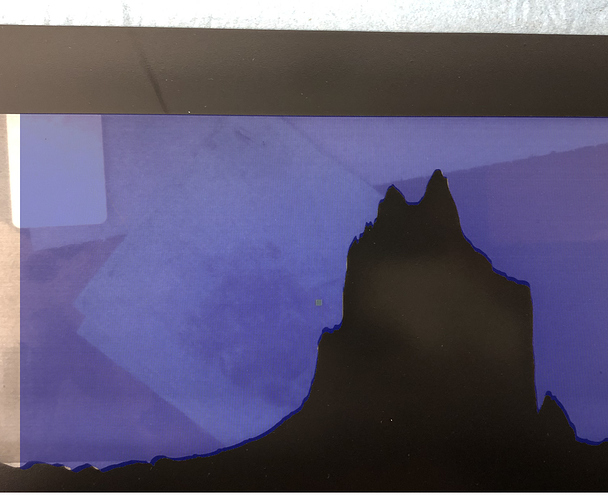Having an issue where it is not cutting the whole shape. Its leaving a 1 1/2" strip across the top. Its like the whole image should shift up. Anyone seen this? I attached pics
.I can’t tell what I’m looking at here - the area that was cut looks like it’s exactly the same as the area shown in blue on the display. What were you expecting that you didn’t get?
See the black 1 1/2" strip on the top? If you look at it in lightburn it should have taken that strip off.
Here is the blue fill image you captured, resized and overlaid onto the image of the cut:
So it looks like the proportions of the cut output are a perfect match to the input, from what I can see. Did you have your origin set all the way to the upper-left corner? Are you running in “User Origin” mode in LightBurn? That’s the only mode supported by the AWC controller at the moment - I’m planning to try to fake the others, but haven’t done that yet.
At first i set my origin to the upper left, but when I try to run any file it says “engrave beyond border”. I then changed my origin to the middle of the bed now it will work. I am using current position because if I try to do any other setting the laser is way off. It is like there is and issue between the coordinates in light burn and the coordinates on the laser. For example, if you look at the position of the posted pic of the object in lightburn you will see that the position of the object is 10mm from the X axis 0 and about 1mm from the Y axis zero. When it cut on the laser the X axis was good but the Y was shifted about 1 1/2" down. My origin was set to the middle of the bed and the my setting in lightburn was set to current position. I may be doing something wrong with my origin as i am still learning (by error most the time haha). Thanks for your help I do appreciate your quick responses.