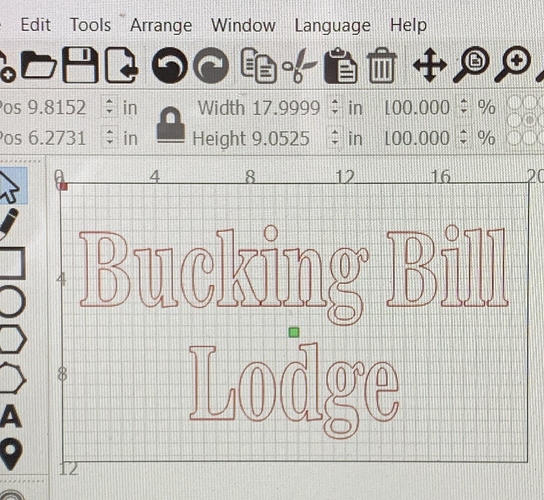I have a work space 11.881 x 19.685 . Image to engrave is 17.999 x 9.0525, when I frame it, all is good. I press start and I get error( not enough extend space) . I deleted all files in memory thinking that was the issue. Still getting same error. If I shrink image , it works.
It’s not a memory issue - the controller adds overscan automatically and that error is telling you that there’s not enough physical space for the overscan. You need to move the job farther away from the edge or slow down your scan speed.
Which, given that it looks like you are using the entire working area, I’d say your only options are slow down or shrink the design.
How do I slowdown scan speed ? My setting is 35 power 140 speed
By scan speed I just meant your speed - it only does overscan when it’s doing a fill or raster operation and both are generally referred to as “scan” operations.
So Try 30/100 (you’ll have to decrease power if you slow down) and see how that works.
Didn’t work. I went down to 15 x 80 speed
Question for @LightBurn - Does the Ruida controller send any message back to the computer to let it know it determined there was not enough space? If so would it be possible for LightBurn to display a more informative message. It seems like everyone on Facebook with a laser has asked about that message.
You’re trying to engrave a 17.999" object in a 19.685" workspace?
That only gives 0.84" on either side for acceleration/deceleration. Good luck with that.
I’d have to check, but I’m not sure that I do.
I didn’t realize that my 11.881 x 19.68 work area is not engraved area.
@LightBurn How can I test in advance for the “Not enough extend space” error BEFORE I start engraving on my workpiece? Thanks
Unfortunately right now you can’t. The amount of overscan applied by the Ruida controller is done internally and there’s not really a good way for us to tell what that might be ahead of time. But it should generally be the same for all cuts of the same speed. Start at the left edge and move the design to the right until the error no longer occurs - there’s your required “extend space” at that speed.
This topic was automatically closed 30 days after the last reply. New replies are no longer allowed.