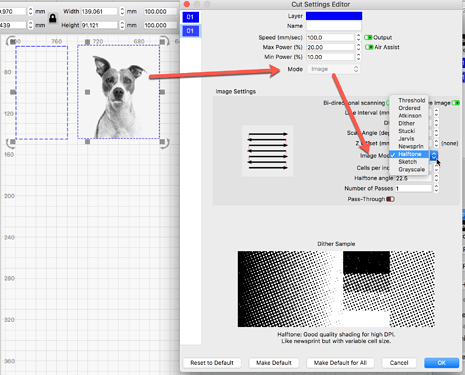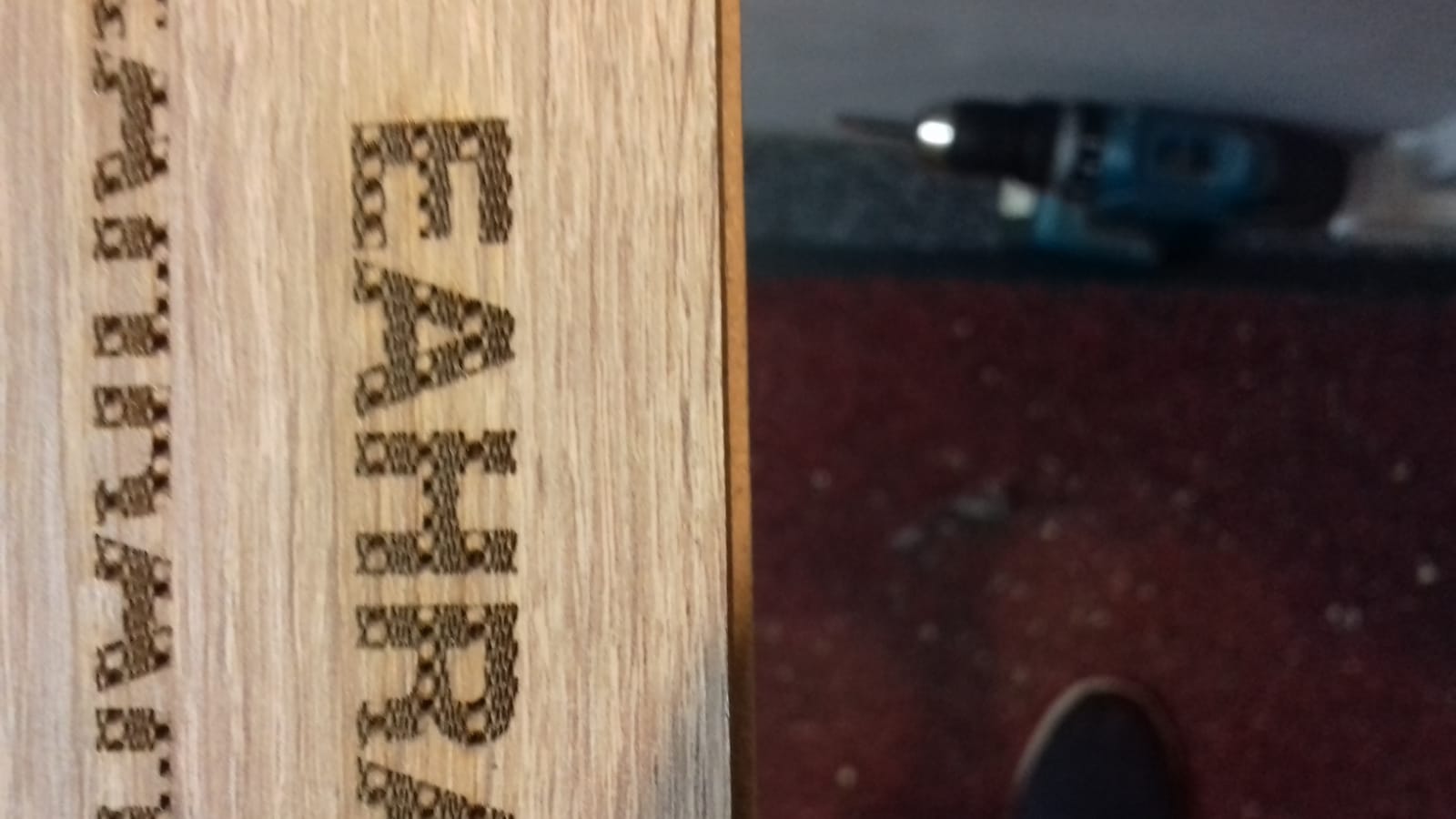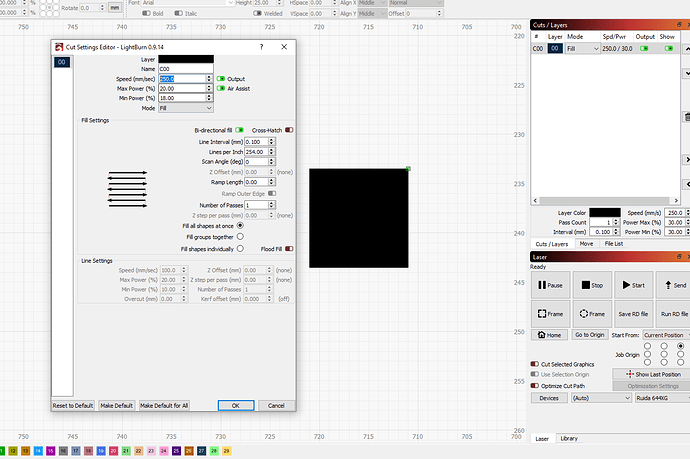Hi all. Just upgraded to latest but then realised the year licence had run out. The new software version would engrave a pattern rather than solid fill, is this something that happens when you don’t have a licence? I’ve tried uninstalling and reinstalling a previous version that was within my 365 days and that’s the same. Even with a new file. Had anyone seen this before? Thanks!
Engrave = fill, so I am having trouble following. Can you give an example?
Hi thanks. The most basic example would be a 15x15mm square, with the settings on fill, say speed 200, power 30%. Would normally create a solid square by scanning. With the new software the laser is pulsing, resulting in a pattern, like a cross hatch but not quite. I’ll try and get a pic. I can replay old files in memory on the laser and fine, but any new file, or loading any old files through lightburn I get the same effect. Thanks.
If I understand you correctly, these “patterns” are the dither effects available for raster/bitmap artwork. You will only see these options when working with a picture. Could this be what you are seeing?
Edit: I just saw your updated post. I think I was way off in my guess, as I now see you are having a different issue. ![]()
What controller are you using?
You don’t have any “Machines” listed in your profile so I have to ask.
This is a very poor quality image. I have not seen this output before. Try to give us a better focused and higher detailed image. Also, show us the source art in LightBurn and a picture of your settings for that layer.
What do you get with a simple square, say 10mm x 10mm set the same? What do you see from the 'Preview" for this? And you still owe me an answer to:
Is’s actually my dad’s machine, I’ll get him to look tomorrow. The picture is the effect, this would have been solid before the update . Thanks!
Yes, I understand you are not getting a solid fill as you’d expect. I am trying to “see” what you do and try to determine what this actually looks like. Hard to see from what you have provided. I am also wanting to see the settings for that layer along with the look of the original art. Is the original work some vector shapes or it is a raster image?
Thanks, I’ll get the info in the morning and get back to you. I’ve simplified it to a basic square with fill. I’ll check settings for the fill in morning, but we have opened previous files and those settings are also no longer working. I was wondering if it was in some kind of demo mode because the licence expired, even though we’ve reverted to older version. Thanks!
If you are doing simple vector shapes set to fill, there is no setting I’m aware of in LightBurn that would do this, and it won’t be related to the license system. If the software runs, it’s valid and there are no imposed restrictions if the license is expired.
Hi, We upgraded to another year of licence and reinstalled latest version - and still not filling.
The controller is Ruida 644XG along a USB line.
Here are the settings for the fill
here is the result
Ill keep playing.
With thanks
Right…been playing some more and have found something odd.
Everything is fine, until you send something with a BLACK layer 00 in the new version.
as soon as the machine receives a file with a BLACK layer 00 it makes that pattern - ON EVERYTHING. Even if you then load a previous file from machine memory, it messes it up. Until you reset the machine then it is OK again, until it received the BLACK layer 00 again.
There seems to be nothing wrong with the settings in the BLACK layer 00, even if you change another layer to the same settings it is OK, the machine just doesn’t like BLACK layer 00.
Bit odd because its always been fine in previous versions - used to use the black layer all the time.
Seems to be something in the BLACK layer 00 command that the machine doesn’t like - has anything changed since previous version? was it ‘00’ in the previous version?
We have a work around simply by not using the black command, but a little frustrating because we have to change all previously saved files. We have renewed the licence so hopefully someone at Lightburn could help to explain?
thanks again!
Create an email to support at lightburnsoftware dot com, and include a link to this thread.
Then go to Help > Generate Support Data, paste in the text it generates into that email and send it off. It’ll just be a big blob of scrambled goo, but it contains all your settings and prefs, cut info, etc. I can look through that to see if there’s anything strange set on the black layer that might be causing this.
Great, will do thanks
This topic was automatically closed 30 days after the last reply. New replies are no longer allowed.