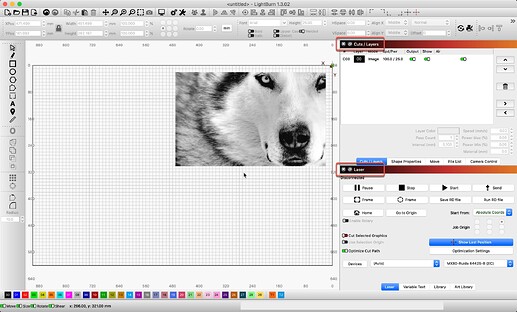laser by passes image and goes to fill or cut first
You are right, if the cut layer is not selected after the image layer but before, then LightBurn must and will process the project in this order.
I put image first fill second line third and then cut. it bypasses image and will do fill and line then cut
Check the optimization gui in the laser window… It might be set to something other than layer order.
![]()
To start, it might help to show us a screenshot of the entire LightBurn window, with the ‘Cuts / Layers’ and ‘Laser’ windows showing, so we can review. Below, I show an example of that view. ![]()
problem solved Thanks Jack I set the order by layers my default must have hit something that changed it.
Again Thank You so much
This topic was automatically closed 30 days after the last reply. New replies are no longer allowed.