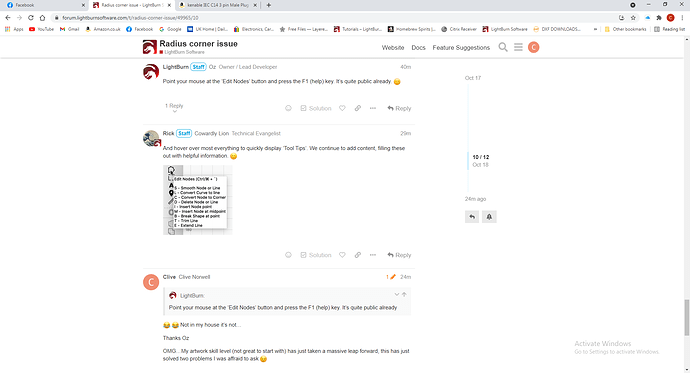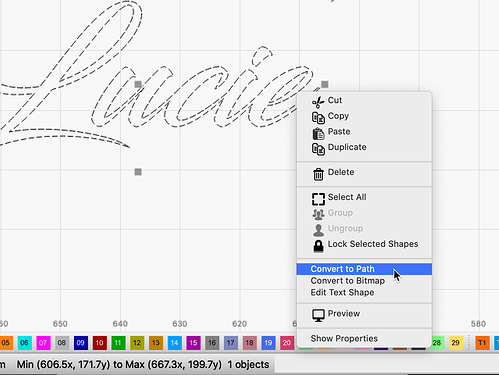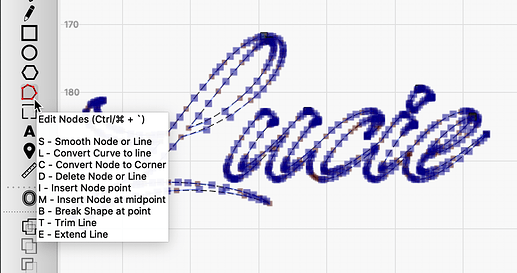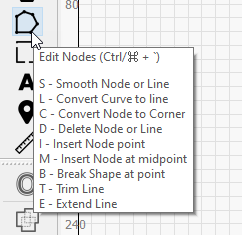I managed to meld letter “L” over to rest of word. I have been trying to broaden narrow lines between letters. I am all over the place trying with nodes.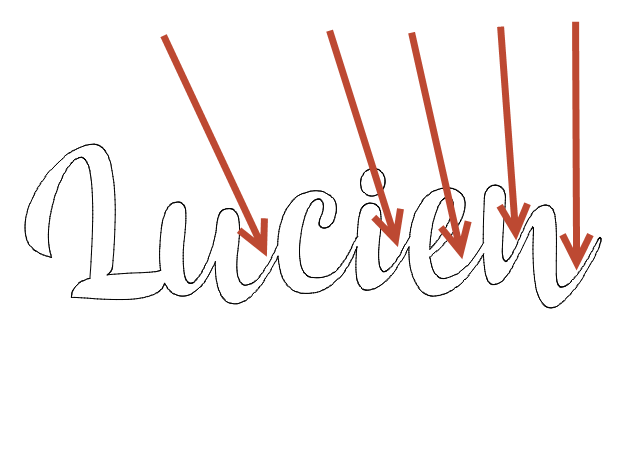
Invited to dinner but can’t wait to give it a try! OMG, thank everyone…
If this is ‘Text’, select then right-click, ‘Convert to Path’ so you can edit the nodes of these shapes.
You can then play about, deleting unwanted nodes, selecting multiple nodes at a time (shift-click) to move lines apart, adjusting the width of these sections.
How did you get that little window with the keys? Tried F1… jealous.

F1 should pop a browser window and take you to the documentation for the thing you are pointing to at the time. If you hover over the thing, you should see these Tool Tips.
What version are you using @jkwilborn?
Shortcut keys have been added to the tool-tips for most functions on the left toolbar. For example, if you hover over the ‘Edit Nodes’ button, you’ll see this:
LightBurn 1.0.03 released - minor update with a few changes and fixes – LightBurn Software
I was down a couple of versions. Remembered it saying ‘edit nodes’ but not the entire list. F1 does work, but it’s not the same as a popup…
I’m on the current (LightBurn 1.0.04, built Sat 2021-10-02 @ 13:40) and it’s working as described. I was sure green when I saw that… Been sitting with a printed cheat sheet. 
Thanks, sorry I didn’t upgrade and re-check it before I whined at you.