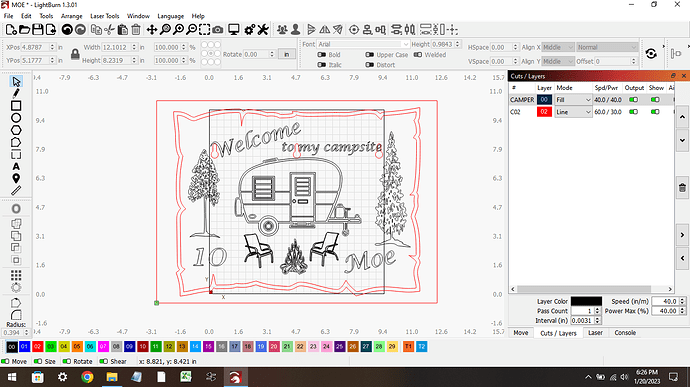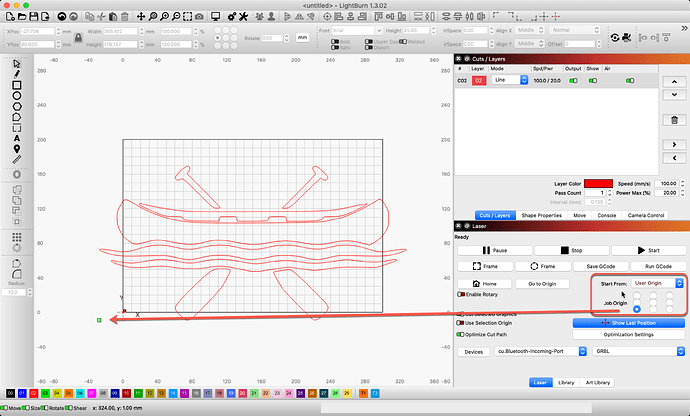Why does the red square and the green square not line up.
Also why is there a square around my graphic with the grid showing?
Never had this before my upgrade.
Your project is bigger than your work area.
Without being able to see the ‘Laser’ tab in this image, I would look to the current setting for ‘Start From’ and ‘Job Origin’. To assist with a fuller understanding of how these setting impact the process, I offer the following from our documentation.
Which square are we discussing? The one on the Red layer, or the Black one, bounding the grid? Looks like you can select the red layer one and delete if not desired. Can you select the black layer one? Looks to me like the grid bounding box, known as the LightBurn ‘Workspace’.
Yeah, I really shouldn’t post on the forum after having a couple of bourbons.
How embarrassing. Sorry about that. ![]()
![]()
This topic was automatically closed 30 days after the last reply. New replies are no longer allowed.