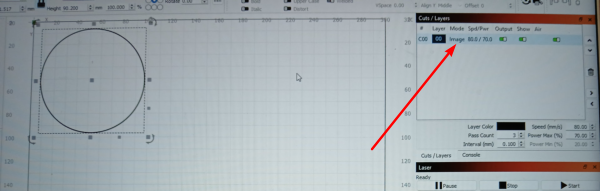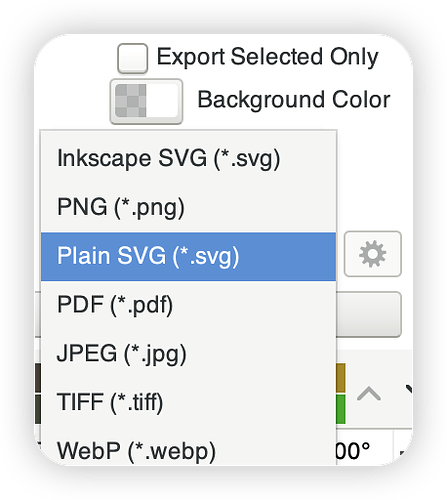I have a transparent SVG circle that when I load into Lightburn shows “image”. instead of line, offset, etc. I’ve created it in 2 different graphic programs with no luck.
All help appreciated.
SVG vectors have no transparency, so I am guessing it is an image. SVG can be a vector, image or a combination of both. You did not say what software you are using to create the SVG, but you might try changing how it is saved.
You could also use the image Trace tool to convert it to a vector.
I thought SVG’s were vector files? (Scalable Vector Graphics)
I’m using Inkscape.
Yeah, me too.
When you exported the item from Inkscape as an .SVG, did you pick either of the SVG options? Also, I always check “Export Selected Only.”
SVG, while predominately used to describe vector graphics, can also accommodate embedding of raster graphics.
Can you upload the SVG file here for review?
Also, how are you loading the file into LightBurn?
I tried all my graphics knowledge and all the suggestions I got here to no avail.
Finally tried the Trace tool and eureka it worked.
Thanks all for the answers.
This is not ideal as you will be losing information in the process and getting more of an approximation of the original shape.
This also won’t scale as you get to increasingly more complex designs.
If you upload an example SVG file that you are using we can determine if the issue is in the construction of the SVG or in the loading process into LightBurn.
If all you want is a circle wouldn’t it be easier to just create the circle in LightBurn? Or was this just a test?
Nothing intense just some coasters. Being off a bit won’t matter.
Thought it was something I could create in one of my graphics programs, but since I was struggling with it I thought I would give Lightburns Trace feature a shot.
Worked well.
I meant further down the road. But if you’re content then no issues. Happy lasering.