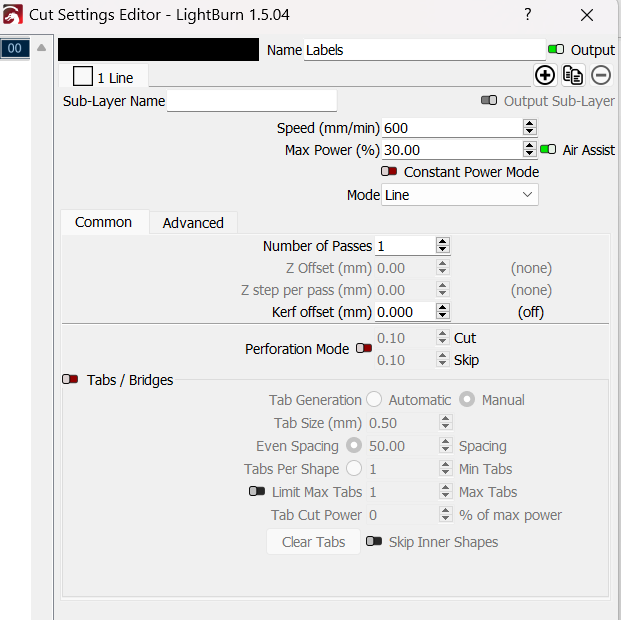Is it possible to edit the Variable Power settings in Lightburn?
Most of the time the corners of squares or not totally cut.
For me this looks like there is to less power on sharp corners
@Mooseuk’s suggestion will directly address the stated problem in that variable power will be eliminated from the equation.
However, if you’re experiencing this to a great degree that’s more indicative of a more fundamental problem. Either variable power is being too aggressive which is what I think you’re getting at with trying to change this or else something else is going on.
I suspect what may be happening is that your speed settings are too high. It’s possible that you’re never actually achieving those speeds and in the corners especially the machine and variable power algorithm are struggling to deal with the acceleration/deceleration.
I’d suggest experimenting with lower speeds before going to Constant Power Mode as you may end up with the opposite problem of overburned corners. Or just try it as it may be good enough for your needs.
Note that LightBurn has no control of the variable power mechanism. You’d need to recompile the firmware for any amount of control there for GRBL based machines.
This topic was automatically closed 30 days after the last reply. New replies are no longer allowed.