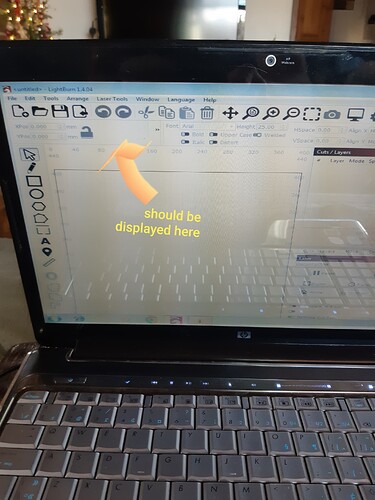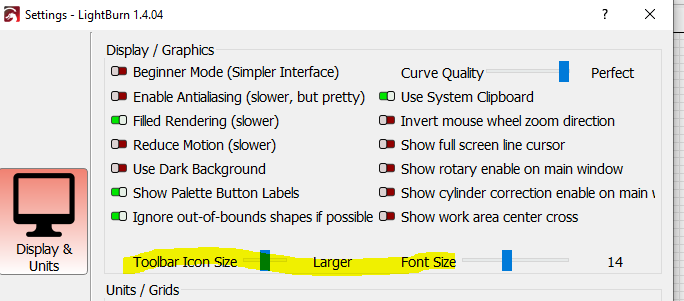Hello,
My Lightburn suddenly will not display the height and width in the numeric edit toolbar. It is only displaying x and y position.
I have tried the following based on other posts:
- reset default layout
-Ensured numeric edits is checked
-restarted software holding down shift key
-updated software to latest (1.4.04) - tried dragging the double arrow icon beside the edit tool bar
Nothing has brought it back…
Any suggestions greatly appreciated.
Im using a Sculpfun S9, grbl control