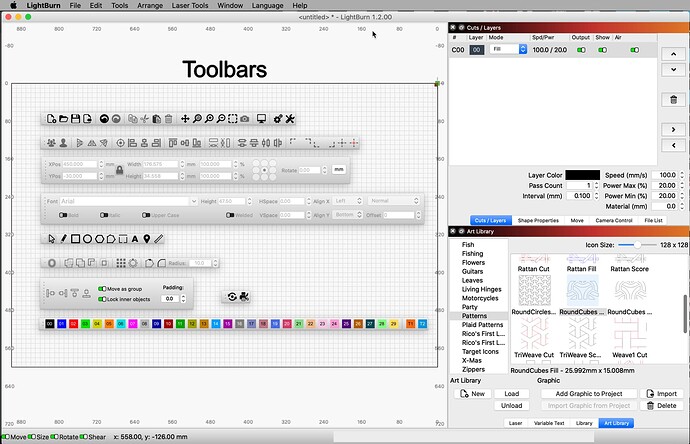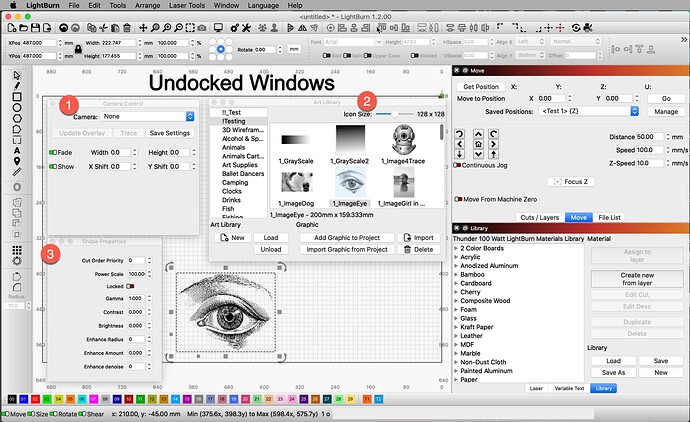One of your images did not fully load before the post was committed. Please edit and wait until the image is fully loaded and visible prior to posting.
Edit: Thank you for updating the image.
I see that the upper-left edit boxes are a bit squashed. You can resize this section of the toolbar to help see all data clearly. Grab the dotted line and slide to the right to make bigger. You can undock windows and toolbars to rearrange as you’d like for your desired workflow. If you want things back the way you started, choose the ‘Window’ menu, then ‘Reset to Default Layout’.
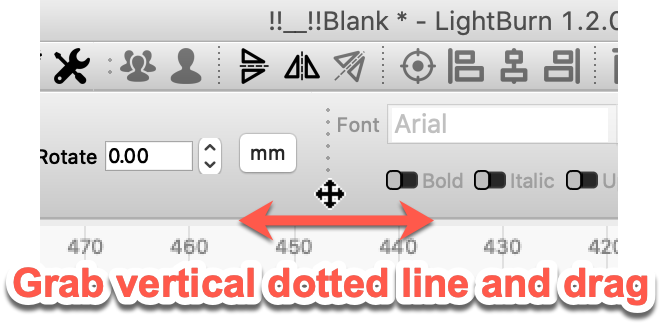
Here I show some of the UI undocked and pulled to the center of my screen to demonstrate how you can snap / dock a window or menu in different parts of the main UI so fit your flow best.
A bit dated, but still relevant,
And this is worth review, Redirecting...