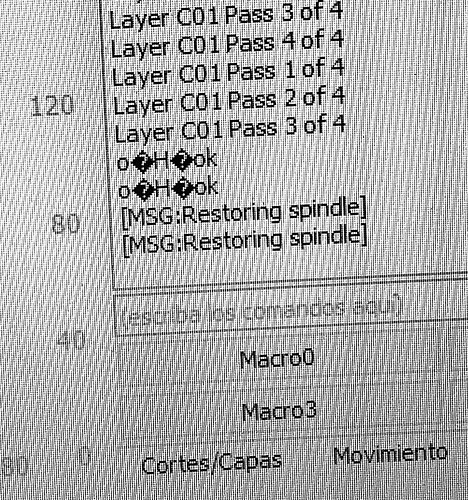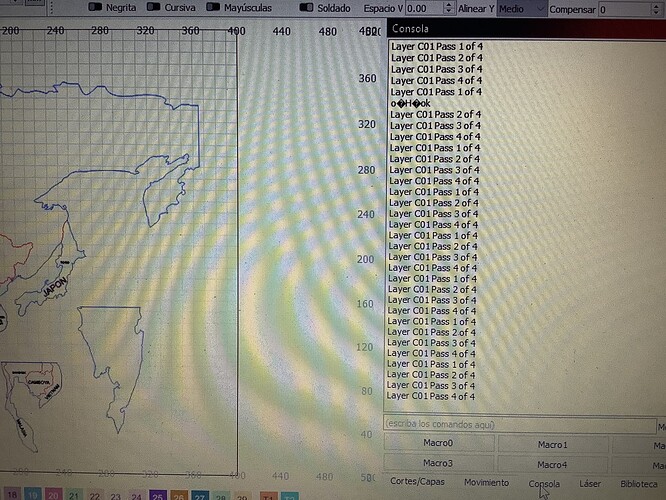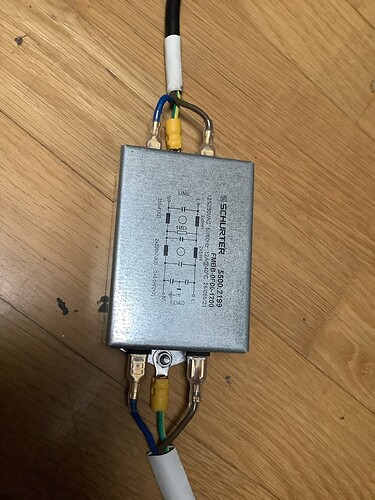The machine and the program crash, ruining the work.
I have replaced the data cable, I have put hemi filters, I have disconnected the computer from the network, and it is still the same, I don’t know how to solve it.
I would appreciate a help.
This is a sign of bad USB communication. Usually caused by a low-quality USB cable and / or electrical interference. Make sure you use a high-quality cable (as short as possible) and remove all devices that could cause electrical interference. There are a few more common reasons mentioned here: FAQ - Diode Laser Wiki
Thanks, a very interesting faq.
When I solve the problem, I will communicate the cause of it.
Hello, I still have the problem, I have sent a message to the manufacturer " Hello, I am contacting you again to tell you about the problem I have with the Sculpfun s9. The machine stops after a certain time of operation, with the laser on, which worries me a lot. The laser motherboard is blocked and I cannot perform any operation with the cutting program. I have verified that when turning on fluorescent lights or some other reactive device the machine locks up. I have performed the tests listed without being able to solve the problem
I have replaced the usb cable. I have updated the software. I have put EMI filters. I have tried with the programs Lasergrb and lightbun. I have tried different computers. I’ve attached a ground wire to the laser frame. And the laser keeps stopping on and burning the material. I send you an image of what appears on the console of the lightburn program and other times it stops without anything appearing on the console. Please let me know if you know or have a solution. Sincerely Damian Martinez”
I don’t know what to do anymore, let’s see if they can give me some solution.
Greetings to this community.
I suggest updating the firmware now. It’s described here: Firmware Update & Settings - Diode Laser Wiki
I already downloaded the hex files, from the sculpfun page, and updated the firmware.
It keeps giving me the same error.
I already sent an email to the manufacturer’s support.
A. er if they tell me something.
Thank you
where did I say update the software I meant firmware
Hello.
Sculpfun support already answered me.
Dear customers,
Hello, thank you for your letter. Sorry for the late reply.
You need to replace a motherboard to solve this problem, this product is currently out of stock. We will get this accessory on the shelves as soon as possible
Sincerely
Sculpfun
I don’t think the board is broken. It’s working but with bad USB communication. Try the firmware from my link. And try the driver that has “baud rate compensation” in it’s name provided on my page as well. I guess it will work then.
I don’t know what to think anymore, today I got a second EMI filter, I put a filter on the pump and another on the laser power supply. I have done two jobs of more than an hour each and for the first time, it has worked without any error.
I’ll keep trying.
I’m very interested in the filters you used to reduce communication errors. Please post links and part numbers so others may attempt a similar remedy.
Hi, it’s easy to get it on Amazon or Aliexpress (EMI filter).
If this were the solution, it would indicate that the power supply that comes with the sculpfun laser is of poor quality, because the filter has to be incorporated into the source itself.
It would be enough to put a better quality power supply.
I’ll keep trying and I’ll tell,
I think that is what you can expect if you buy a $300 laser device ![]() Additionally, your ACO is also a very cheap device that causes errors often. So, I guess we have to live with such challenges as long as using such toys. I think if you buy a $5000 CO2 laser, you won’t have problems with the power supply
Additionally, your ACO is also a very cheap device that causes errors often. So, I guess we have to live with such challenges as long as using such toys. I think if you buy a $5000 CO2 laser, you won’t have problems with the power supply ![]()
Hello, personally I do not agree.
Any piece of equipment, regardless of its price, has to function correctly and without errors to perform the task for which it was designed.
The difference with respect to the price, would be the functions, the ease of use or the benefits, etc. that can make a difference in price.
Today I have had the laser doing work almost all day, the filters have fulfilled perfectly.
The laser has not stopped at any time, the interferences have not affected them and the error symbols have only appeared once in one of the jobs, but unlike other times, the laser has continued working.
I will try to summarize my experiences.
I have had three problems with the laser.
The first, and for me, the most serious, is that when it failed and blocked, the laser would stay on and without movement (it was solved by updating the firmware).
Second error, the laser stopped when I turned on a fluorescent light, when I connected or disconnected the exhaust fan or the compressor (this has clearly been solved with the EMI filters).
I think that putting a single filter in the laser intake would be enough.
Lastly, the error symbols on the console (at the beginning in any job they appeared several times and at the end the laser ended up stopping) today and after more than 5 hours in various jobs, it has only appeared once, but the laser has continued to work.
I think we shouldn’t start such a discussion here, but no. If you buy cheap, you buy low quality. Low price can only be achieved by low quality control, low quality materials, ignorance of faulty components etc. There is a range where you can argue with functionality, but if you still go lower in price, you only can reduce quality. It’s like buying a USB power supply for your phone. If I buy a cheap one, I can get it at $5. If I buy the Apple original one, I pay $30. Same (only one) function, the Apple one might even have less output power. But, they use quality controlled parts, extra protection circuits, high-quality materials. The adaptor of my first iPod is still alive and working whereas none of the cheap plugs lasted more than two years…