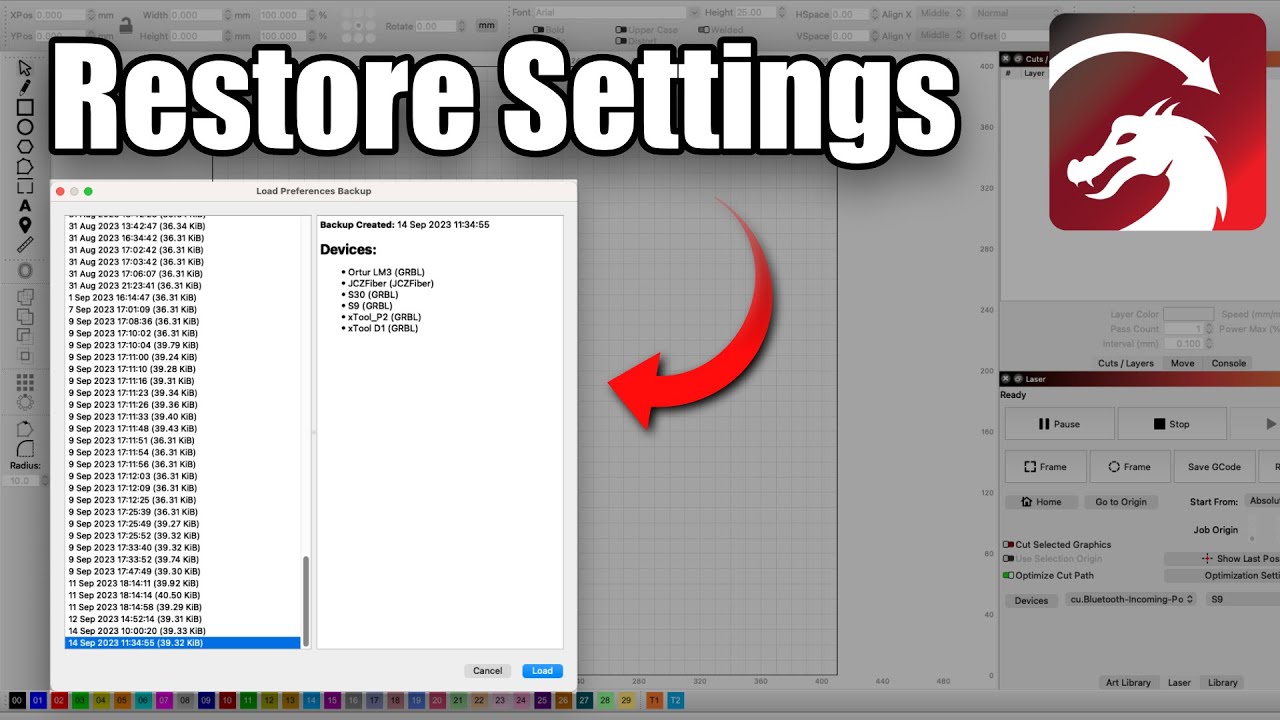Recently started up my Omtech K40 after almost a year due to health reasons. I installed a Lightburn update (1.6.03) engraved a couple little engraving (40cm x 40cm) they worked well aside from a focus issue I’ll fix later. Then it started the funny business. I attemped to use LB’s camera calibration image it looked fine on the monitor and it Framed where you see the blue box but the actual engraving was a mess as you can see. Now Im getting almost continuous Alarms. Error: Alarm Lock, ALARM: Hard Limit -X, ALARM: Hard Limit -Y. I checked limit switches when it alarmed, the carriage wasnt making contact with any of them. I have been using “$X” to keep going but dont ever get far before it alarms again. Home is(was) set up in upper left where the red X is. Now It will return home 50% of the time other times it seems to just pick a random spot to go to. On Occasion it will print objects grossly out of position like it thinks the build area is 150mm to the left. At times (10% of the time)the carriage will travel too far and hit the stops making a hellacious racket. I currently have Absolute Coordinates engaged. I must have fat fingered something but have no clue what. Im having a hard time even after a couple videos understanding the differences between Home and Origins and what impact finish position has on anything. Sorry if this is rambling… I am Windows 10 on a Lenovo ThinkCentre, i5 processor, 16G of Ram, SmoothieBoard controller (installed 1-1.5 years ago, not sure about firmware