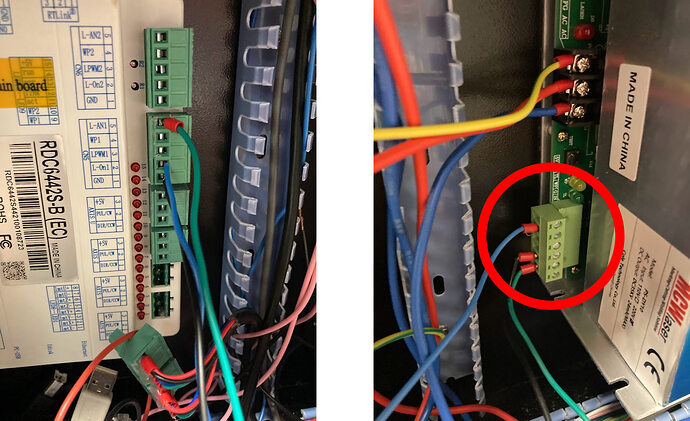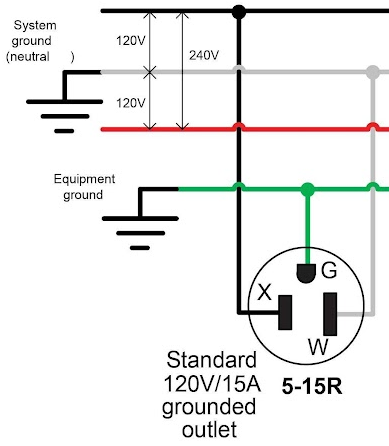Hey All!
Long story short - I purchased a new (but faulty) Chinese laser (black and red, the large one) at a bargain price. The original owner was having no luck with it it was tripping his electrics and causing all kinds of issues. By his own admission, he wasn’t exactly keen to play with the electrics and he wanted rid
It is quite literally new. But being a Chinese laser expecting any level of customer care is pointless…so here I am! ![]()
Upon starting it up it was clear there were some issues - after a good few hours of swapping bits around, and actually taking my Ruida controller from my other laser and fitting it the problems persisted. In the end, I settled on the PSU being faulty and swapped it out. Upon doing so everything was fine. I had my laptop (not powered into the mains) running it just fine, it was working exactly as expected, flawlessly infact
And then it all went a bit wrong. I spent the next hour moving the garage around, making space for it, getting the air/water sorted. Turned it on again and still all good, everything running as expected.
I then plugged in the USB (from my main wired into the electrics) main PC and the electrics tripped. At 1st I was unsure what caused it, so I unplugged things, changed sockets (the usual) but after a while, I noticed it was the USB leading to my computer. When it was unplugged it was fine, when plugged in the garage would trip, I also tried an alternative usb but still had the same issues.
There is one other thing I’ve noticed - the laser runs from a standard kettle lead - all of my standard British plug kettle leads won’t power the laser, only the kettle lead (with a two-prong plug and UK adapter) run it.
I’m wondering if there’s a voltage mismatch or something.
Anyway, at this point, I’m looking for advice and recommendations. I think in the process I killed my main pc (it was cheap, not the end of the world) , so not all that happy to plug my laptop into it, thats not so cheap!