Hello,
After updating to 1.7 I keep getting an alert that my low power setting may not allow the laser to fire.
I’m aware of this and it’s by design. How can I turn this alert off please?
Gavin.
Hello,
After updating to 1.7 I keep getting an alert that my low power setting may not allow the laser to fire.
I’m aware of this and it’s by design. How can I turn this alert off please?
Gavin.
Which part is by design?
The former. I know it’s zero %. I just need LB to stop telling me.
I think the Ruida tells Lightburn what is not allowed. Maybe you can change it there.
i’d also like to know. this warning wasn’t a thing until the latest update. all of my library setting are 0% for engraving, as it is irrelevant for my co2
Since the update, any time I try to save a file, I get a popup that says:
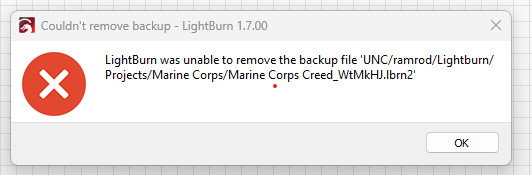
Any help is appreciated.
The Ruida will pick the smallest value for it’s minimum. Mine sets it to 0.1 for power if set a 0 value for power.
The Ruida doesn’t tell you much.
I have one of the 1.7 releases and it doesn’t complain either.
Go to that directory and delete the file… I’m suspicious that you have a protection issue.
![]()
This is a known Lightburn issue and they are reportedly working on it. From what I have read, and observed personally, it does not occur when using the local drive for file storage.
This topic was automatically closed 30 days after the last reply. New replies are no longer allowed.