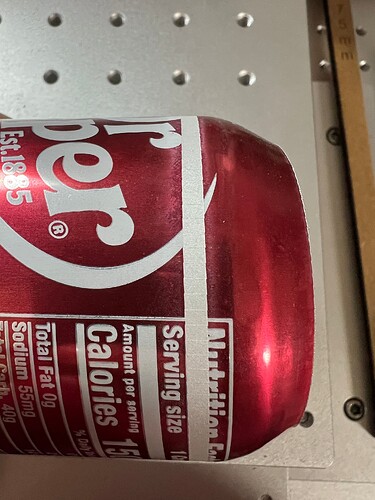Ran into an oddball issue this morning and wondered if anyone had any insights or thoughts.
I was cutting the end caps off some aluminum cans to make some ornaments for an Xmas tree for deer / beer camp. I am using the latest LB release (2.0.04) and my chuck rotary. Everything is level, tangent, square etc. - I checked and rechecked because - When I gave it a whirl on the first try, I noticed that my lines were not meeting up again once the chuck made a full rotation.
Had me scratching my head so I tried engraving a 3mm rectangle around the circumference and everything lined up perfectly. The only way I could get a clean cut was to make an extremely small rectangle of 0.100 mm to make the cut and then everything lined up and worked as expected.
Just wondering if this is a software bug with the line tool, or if maybe I am missing something in my setup.
Any thoughts, insights or feedback is much appreciated.
Cheers.