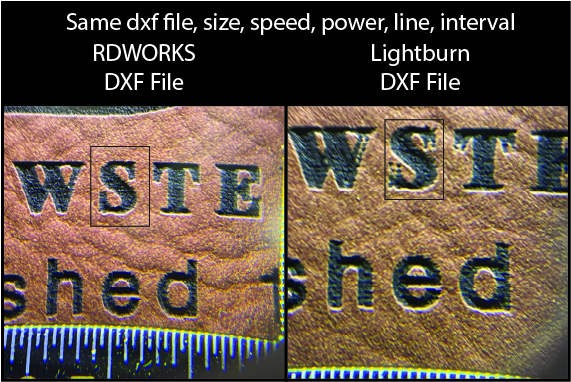Chasing my tail today trying to figure out why I have slightly offset text in a vector logo I pulled in. I’ve tried importing AI, DXF, SVG - same issue. After going through a number of exercises I exported the file from illustrator to a dxf and ran the file in Lightburn and RDWorks. RDWorks isn’t having the problem. The issue doesn’t show proportionately on the entire line of text.
Also odd is that I’ve been using this logo on a number of products and this is the first time it has happened. Any ideas on how to resolve this? unfortunately all our templates are setup with absolute coordinates in Lightburn, not sure how to move back to RDworks to get this job done.
below are pictures through a loop - I was off in zoom, still shows the issue.
Ruida RDC6445G(EC) controller, 100 watt machine
Thanks!