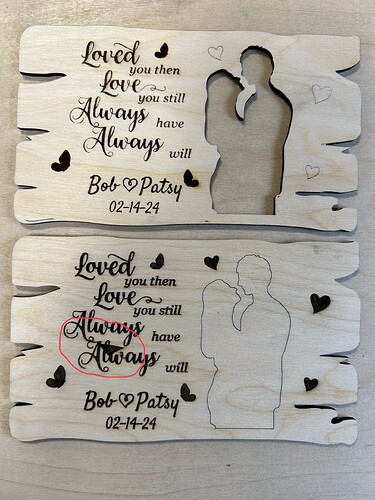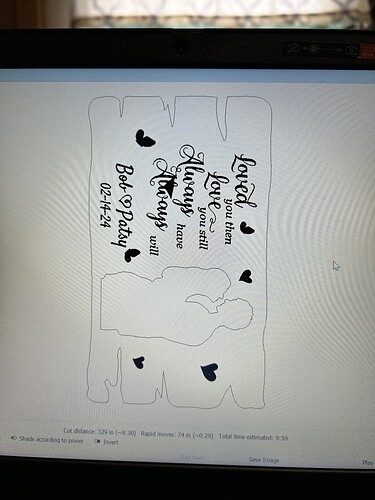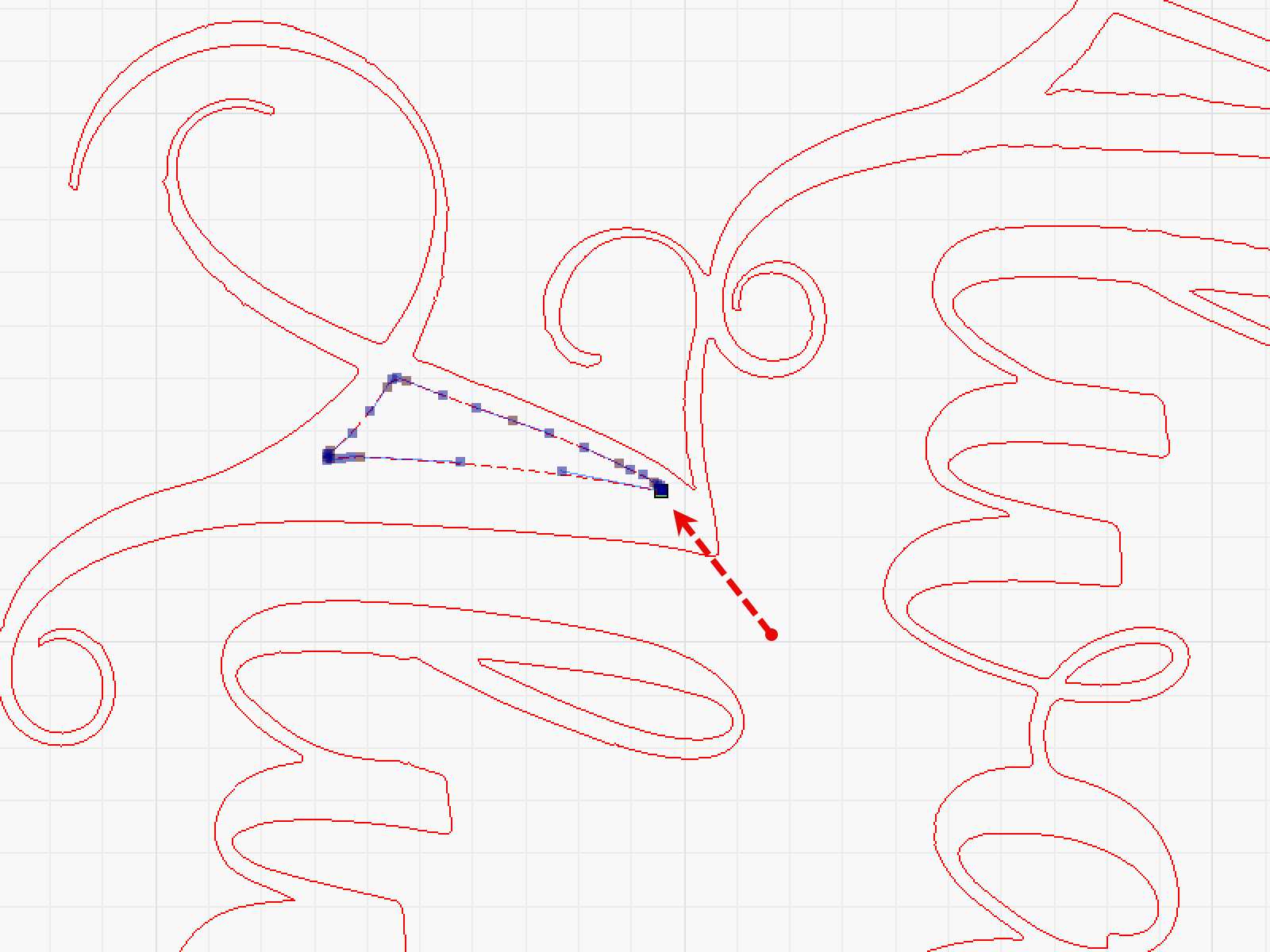Offset-fill added a triangle in the middle of the text. I was in a hurry trying to knockout a valentine for my wife while I had a few minutes and skipped the preview. Picture shows the added triangle, second is a screen shot of the preview. I changed to normal fill to get the job done.
If it is in preview, there is a good chance there is an object in your drawing. Can you upload the Lightburn file for others to examine?
Thanks Mikey, I’ll get that done today.
here’s the file as is in my laptop.
sign valentine.lbrn2 (295.9 KB)
Offset Fill did not show in my Preview. I saw nothing in the file to make it happen either. Strange. I do see you had one good one and one bad one.
This design has an odd node and a stray line in the interior portion of the “A” of the second “Always,” right around where the strange triangle is showing up.
Offset Fill is computationally intensive and sensitive to oddities like that.
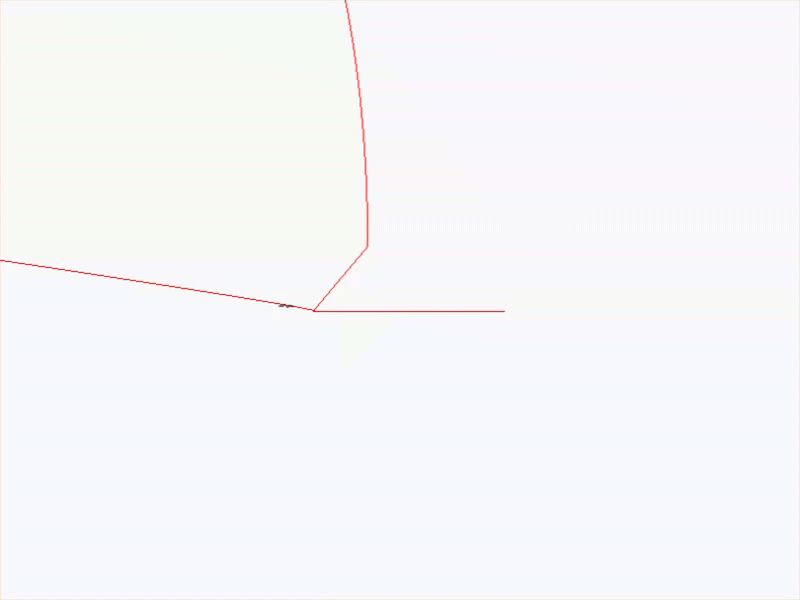
I was able to repair it with the Edit Nodes tool, by pulling the nodes apart, and deleting a problematic node.
With that said, Offset Fill is meant for designs with a lot of space in between graphics, to cut down on the amount of travel time necessary to fill large, hollow shapes. This project does not fit into the intended use case for Offset Fill. You may be able to get it work on this project by editing the nodes, but regular Fill is recommended for general use.
Thank you! I’m bought the file on Etsy. I sometimes use offset fill with script fonts as it looks so much better, but will defiantly keep your advice in mind next time.
Thanks again,
Bob
I used regular fill for the good one.
thank you,
Bob
This topic was automatically closed 30 days after the last reply. New replies are no longer allowed.