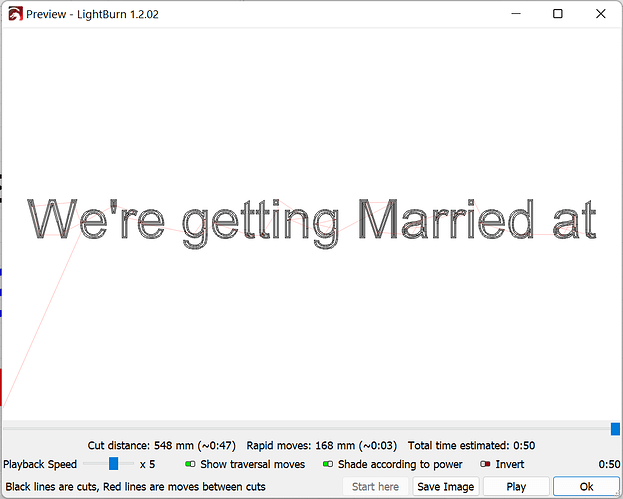I am having difficulties with above. Text looks ok but when I preview or burn the A, B , etc are filled in completely.
Edit Tried to simulate but it is burning as it should?
What are you expecting and what are you getting? Can you take screenshots?
The characters with internal clear areas are filled in. I have a screen shot but do not know how to upload.
Drag and drop the image from Finder to the edit window as you’re typing. Or else use the upload button from the edit window toolbar.
Got there.
Can you upload the .lbrn file for that Preview sample? I’ll see if I can reproduce.
Or else what font and size of font is that?
BALBIRNIE ALL 2.lbrn2 (144.0 KB)
I don’t get the same effect. However, not sure if this is a different version or font as it looks different from your Preview.
Also, I’m running a Beta version so it’s possible there’s a difference in behavior.
That file was ok, Sorry Attach problem file
BalbirnieSignFirstALLLettersBlocked.lbrn2 (173.1 KB)
Somehow it looks like you have 2 sets of objects on top of each other which is causing the issue.
Remove one set of objects and the problem will be resolved.
This file shows the problem on the second line but can be the same on the first line. Will do more work on it later today as currently 02:00
Thanks. I deleted object and rentered and it is now ok??
If you removed the duplicated or recreated entirely then yes, you should be fine.
This topic was automatically closed 30 days after the last reply. New replies are no longer allowed.