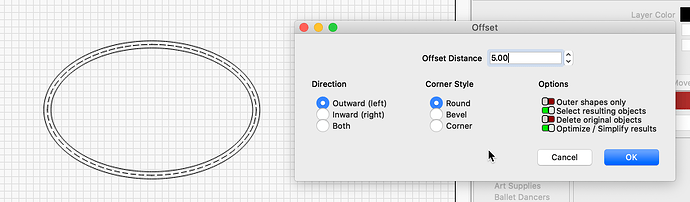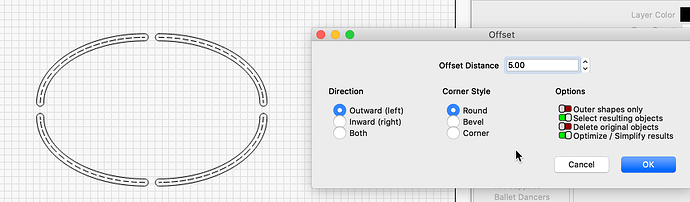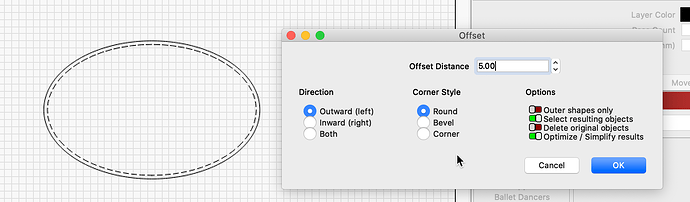Lightburn v1.4.03 on Win 10 machine is not working. Offset outward actually offsets both directions. Offset inwards does nothing. Offset both works as intended.
Hey Mark, thank you for drawing our attention to this. ![]()
Just tested on a Win11 box, a MacBook Pro running Catalina, and another running Ventura without issue. I do not personally have access to a Win10 system for testing at present, but will ask others to give it a go. Will report back what others find.
Is this new behavior you are experiencing? If willing, share a file where this is consistently repeatable on your end, and we can take a look. I am curious as to these shapes - are they complex compositions, or something simple? There might be something in the design that I am missing in my testing. For now, you can roll back to an older version, where the ‘Offset’ was working completely as you’d expect, while we investigate further.
I feel a bit embarrassed. After tossing this “anybody seeing similar” request over to the rest of the team, I got the following from Oz:
This means the shape isn’t closed. So it’s offsetting each LINE outward
Could this be what you are experiencing?
Once this shape is closed, the results are as expected.
Betcha the shape has doubled perimeter lines in opposite directions, so it looks like one line and gets two offsets.
To find out:
- Ungroup as needed
- Select by clicking near the shape
- Move it aside
If the “same shape” remains behind, you’ve got two of them.
Source: Been there, done that. ![]()
I started a new file and made a circle. The offset features work perfectly. I opened my original file that exhibited the problem and it did as I reported so the file was causing the issue. After investigation, the shape was not closed. Problem solved! Thank you.
This topic was automatically closed 30 days after the last reply. New replies are no longer allowed.