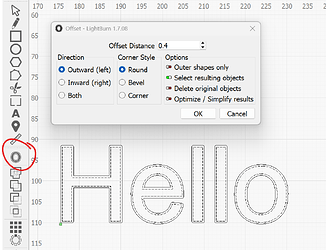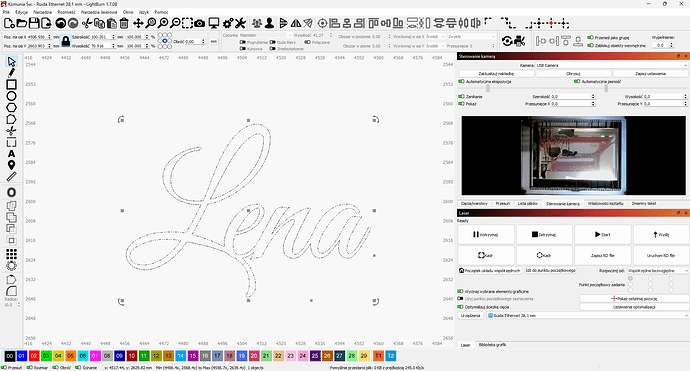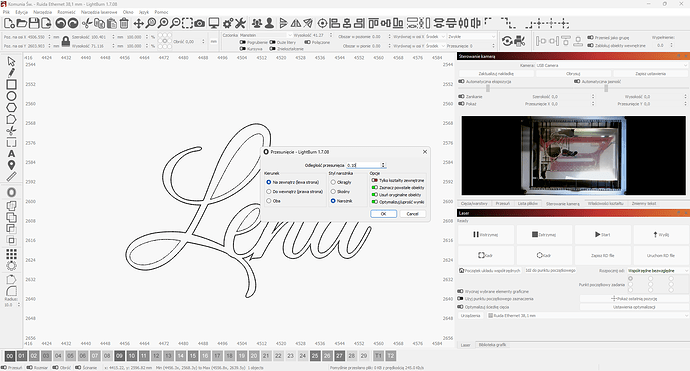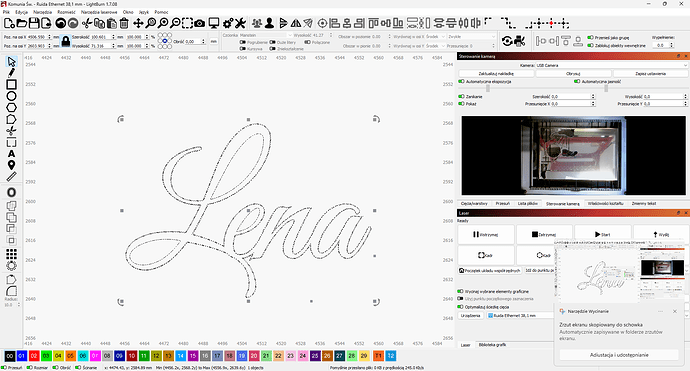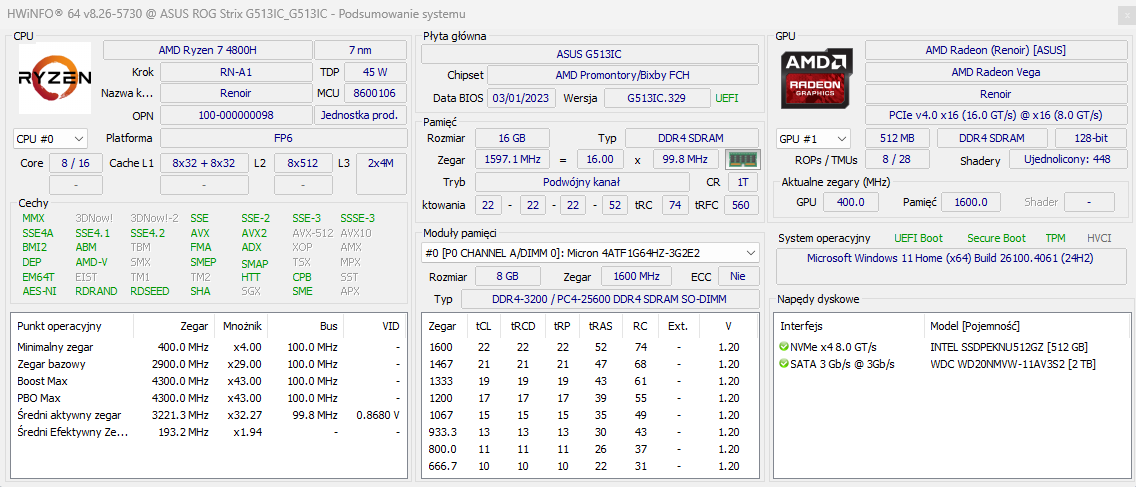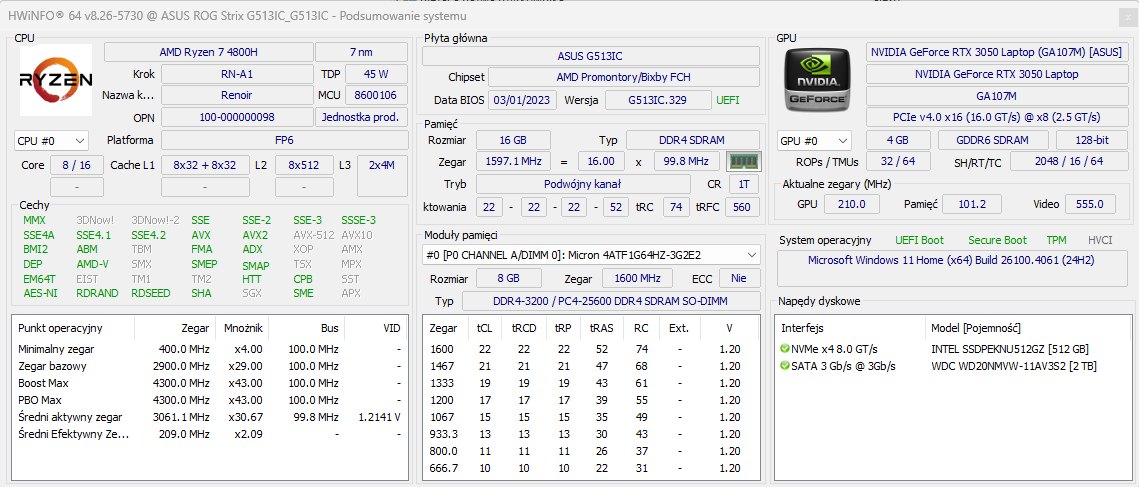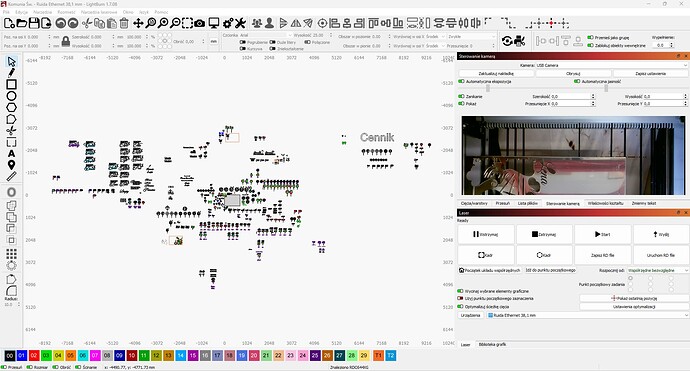Hello !
Since some update ago (don’t know exactly which one) I have a problem I never had.
I cut on my CO2 laser small fonts , as very often they are thin so I need to offset them , to not loose font quality i usually offset 0.10 mm multiple times to achieve cutable dimension . Offsetting now opens the closed vector forms and if I offset again it goes double lines , so I need to find open forms after offset close them manually each time before offsetting again, it’s pretty time consuming for my workflow . I think it is some kind of a bug but anybody fixed this ? Or maybe you know where can I make a note for this bug . I never had this problem it is recent .
Thank you
Hello,
Are you using the Offset Shapes Tool?
I can’t confirm this in version 1.7.08. If I offset a closed shape, the resulting one is still closed. Do you maybe have “Both” selected in the screenshot above?
See if you can achieve your goal with the Kerf Offset function or explain in detail what exactly you want to do.
Yes I use offset shape , it is not happening everytime which is strange , when I offset once it is ok , when i offset 5 times in a row it opens a shape , i add screenshots for the error that happens.
Is it possible to link a capture video ?
You need to upload to google drive or something like that and share the link. Youtube also works.
Thank you for the clarification.
So far, I wasn’t able to reproduce it by offsetting multiple times. It’s possibly related to the font. Which one are you using? → Manstein.
A screenrecording would help us reproduce it on our side. You can use the Windows Snipping Tool (Windows-Key + Shift + S)
The problem you’re demonstrating is very odd. I’ve done thousands of offsets with various versions of LightBurn including 1.7.08 and never seen this behavior.
Are you experiencing other sporadic issues on your computer? Possibly crashes? I’m speculating this is potentially a CPU or RAM failure. Do you by chance have a 13th or 14th gen Intel CPU?
Windows has a built in “Windows Memory Diagnostic”. You may want to try running that for a few cycles to see if it shows an error.
I will make some tests on my side i think my setup is enough , I’m not sure if that amout of objects in a project can make something to execution of my program , i now did also setup so Lightburn works on RTX and not on dedicated gpu . I’ll keep digging
Thank you for the video. This is indeed odd.
I wasn’t able to reproduce this and never experienced before.
Could you send us the page from which you downloaded the fonts?
I tried with these two: Mannstein and Allison
It’s generally not recommended to use LightBurn projects as “storage” and I suggest you use the Art Library function instead ![]()
Please tell us, which font you are using and let us know if it also happens in a new project.
I’ve offset some very complex objects but not sure if I’ve ever had as many objects in the same project as the one you’re showing.
Are you able to reproduce the issue from a clean new project file?
If not, are you able to share the file you’re using or is it proprietary?
LightBurn isn’t GPU accelerated so shouldn’t directly affect results but still worth checking.
I’ve also never run in Polish language mode so curious if that might be a factor.
[UPDATE]: checked Polish and I don’t see any difference in behavior.
I’m already terrified about the idea of it , I am working with multiple projects but this will change totaly my workflow , and I am one man doing everything from social to production to packaging (I’m at the beginning still) , however i Can’t immagine to keep looking through projects to find the product i need (if it’s the same category) . I need to rethink about it . But thanks for the advice .
Sorry I can’t share this is too much work on my side to give it away if You can understand .
Definately I’ll check the problem on a new project, maybe it is the main reason .
I take most from dafont.com and I use also FontBase app
Apparently the problem is not happening in new projects . Is there a way to inrease project memory? I use a project for all the variations in names , but it’s still the same thing just changes name . I find it harder to work with libraries and more projects.