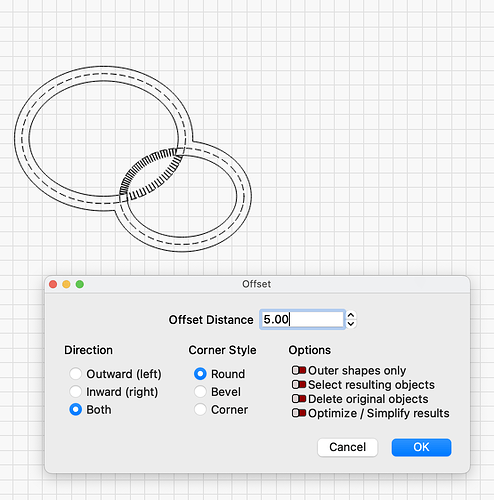I recently updated my license to include Galvo support and I have updated my Lightburn to version 1.5.04. I’m not sure which change may have caused the issue which is the Offset function now is running slowly. The time it takes to create or modify an offset is up to a a minute or more and the system displays “not responding”, although letting the application set long enough it will eventually finish the offset process. Is there an issue with the Offset Shapes tool?
Hello Robert
Could you be so kind to provide your LBR file you are trying to offset
And the offset settings you are using so we can try to replicate?
I am still getting the “spike” bug, but offset seems to be working.
Trying to replicate on your file would be preferable
@Rick @JohnJohn
Seems the spikes offset bug reported before is still present on 1.5.04
Thank you, @robebo01 and @gilaraujo for bring this to our attention. I have generated a report for further investigation. ![]()
Feedback from Oz: “This isn’t technically a bug, though it probably needs to be solved. The problem is that there is no way to determine “inside” or “outside” within the overlap between the two circles - which direction should those sections be offset? Weld first, then offset, and it’ll be no problem.”
This topic was automatically closed 30 days after the last reply. New replies are no longer allowed.