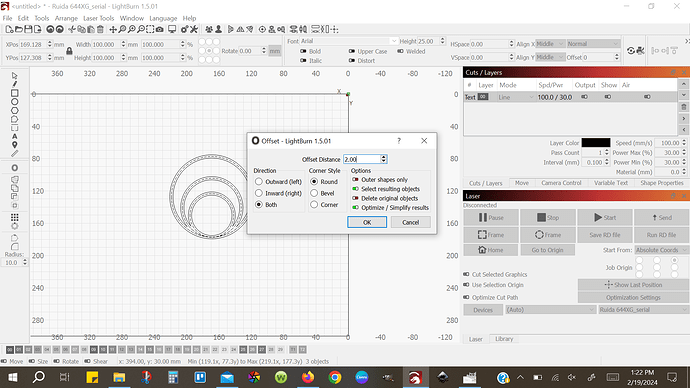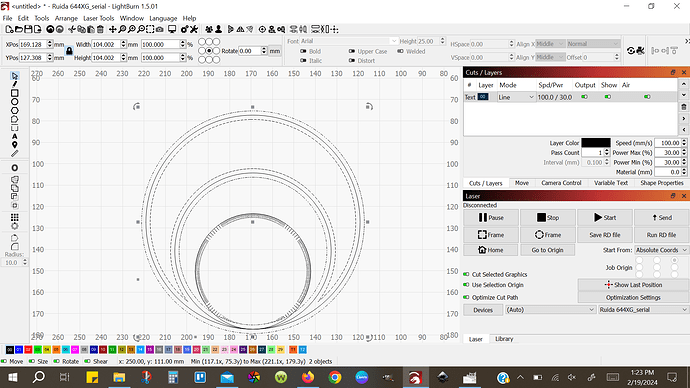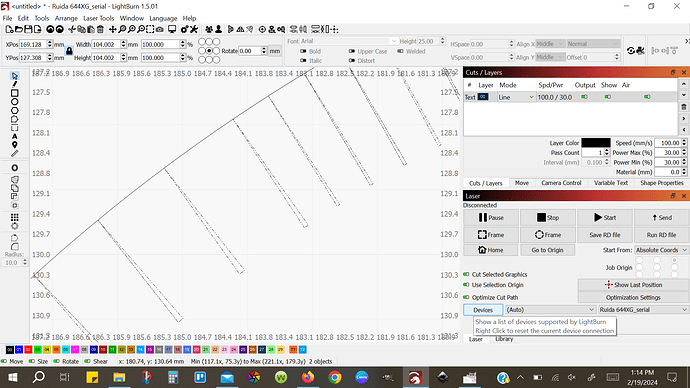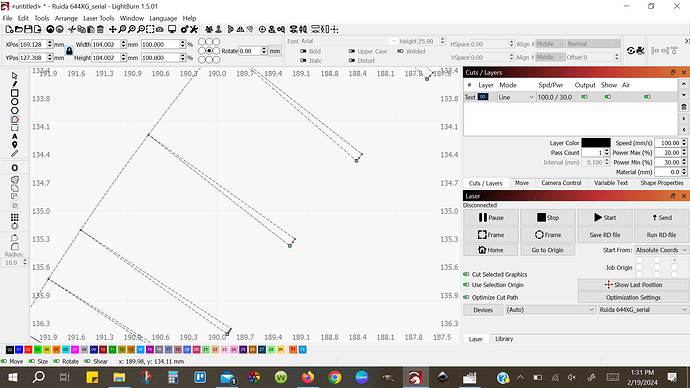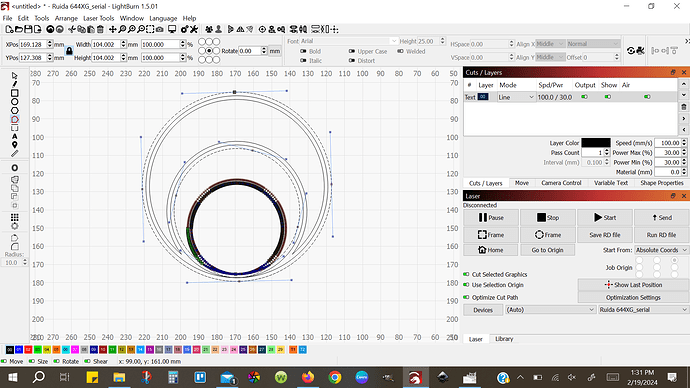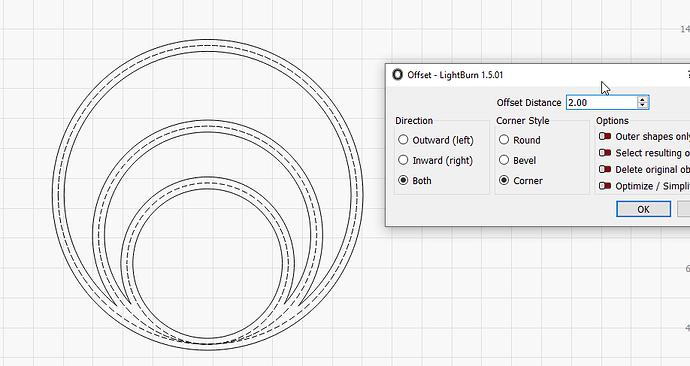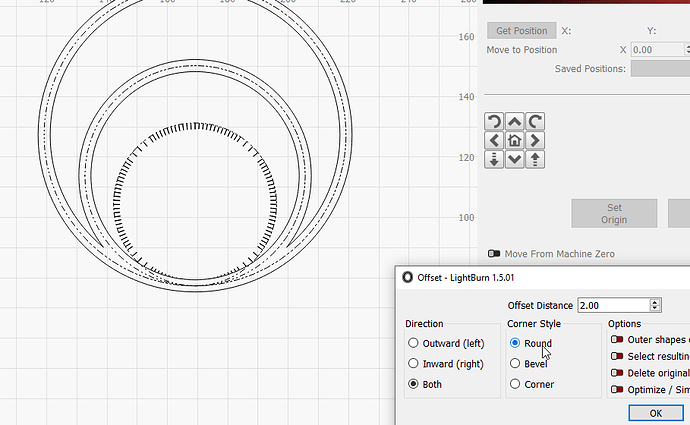I’m trying to create a 2mm inside/outside offset around a group of circles. The preview is exactly what I expect to see, but when I complete the function, Lightburn adds dozens of triangular shapes perpendicular to the innermost circle instead of the circular offset. I’ve never seen it do this before, so I reinstalled the previous version and it happened again. Is there a new way of handling offsets or is this a bug?
by curiosity, on the smallest circle that is giving you trouble, can you enable node editor and see what nodes Lightburn is seeing?
Or drop your LBRN file so we could try to replicate please?
Sorry i didnt express myself correctly
Smallest circle node editor BEFORE applying the offset
Just wanted to see if by any chance your smallest circle was giving odd nodes that then the offset tool was picking up on
Oh, sorry. The original circle is not showing any nodes at all.
Can definitely replicate.
But on my side i get the “spikes” on the center circle not the inner.
Seems a bug, ringing in!
@adammhaile @Colin
Great! Thank you.
Odd thing though,
by moving the circles a bit to the left, the error stops
If in original location, it replicates
Even after you hit “OK”? I’ve moved this thing around, recreated it from scratch and copy/pasted it into a new file and I get the same result every time. The preview looks perfect, but once I hit OK I get those spikes.
Yes once i click ok it stays ok
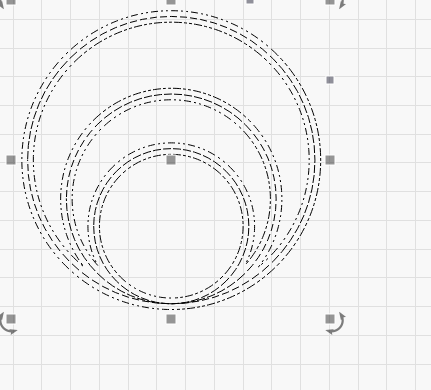
I just dont know whats triggering it
Is not size, is not location
is not decimal precision on XY pos
nice puzzle for the team ![]()
LOL! I hope they solve it fast. ![]()
Out of curiosity, are you using version 1.5.1?
Correct yes 1.5.01 Windows 10
Great. Thanks for responding and looping in support!
Feedback from Oz: “This isn’t technically a bug, though it probably needs to be solved. The problem is that there is no way to determine “inside” or “outside” within the overlap between the two circles - which direction should those sections be offset? Weld first, then offset, and it’ll be no problem.”
This topic was automatically closed 30 days after the last reply. New replies are no longer allowed.