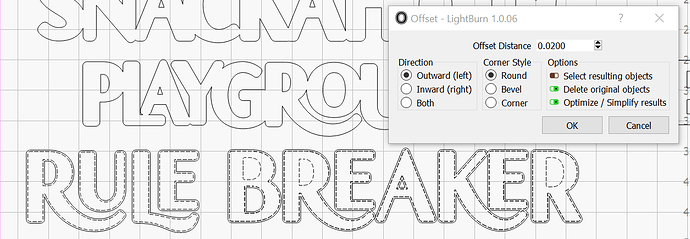In the second word of Breaker, the B, R and R. It didn’t happen in the first word with the R. How can I correct this?
There’s a strong chance those shapes aren’t closed. Try selecting everything and using Edit > Close Shapes. If you click Edit > Select Open Shapes and it selects those parts, that’s why they’re not offsetting.
I did try that and it didn’t work so must have been something I did along the way when ungrouping etc. Thanks for the reference though. I knew it would likely be related to that.
This topic was automatically closed 30 days after the last reply. New replies are no longer allowed.