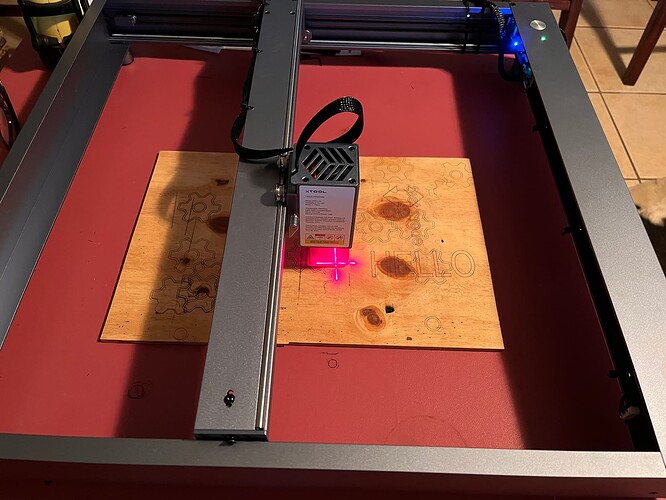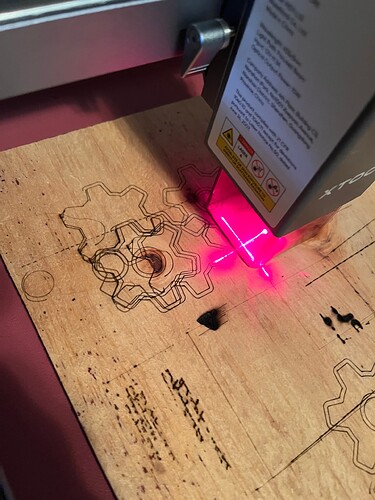We are new to XTool and Lightburn. We originally started using the LaserBox and Creative Space software, but were having issues and decided to try Lightburn. We are able to connect the laser and trying to test an image. It seems to keep burning an image (a cog wheel) from the old software. We’ve tried rebooting the computer and have even uninstalled the old software. It’s as though the image is “stuck” in the firmware or laser itself. Does anyone have any experience/suggestions with this? Thank you!
Please share pictures of what you’re seeing by dragging and dropping them into a reply here. If you’re willing, please run the stuck file to the end on a piece of scrap.
This is a new one for me. Hopefully it will dump the stuck file once it gets to the end.
Hi! Thank you so much for your reply! I’ve tried everything here, but keep in mind, I am not a Lightburn expert, or even computer expert, by any means! I found an awesome video on YouTube (screen shot of that attached too). I’ve followed the installation steps exactly, but to no avail. I believe I have the latest firmware installed/updated (I don’t get a prompt to update at least) and I have the driver installed. Still the same result. Here’s a few screenshots. but if you need any other details, please let me know!
As a new user, it only lets me send to attachments:
Try removing the SD card from the laser and opening on your computer. Do you see any “extraneous” files. I’m not familiar with precisely what should be on the card. I assume it’s meant to be empty. If that’s true then it’s possible that any file there is unnecessary. If you see anything that looks extraneous try deleting it.
Before you remove anything, I suggest you first take a backup of all the files so that you go back to it if required.
Here’s a sample copy of what is on the SD card:
M17 S1
M106 S0
M205 X426 Y403
M101
G92 X16 Y0
G90
G1 F2857.5000029146504
G0 F9600
G1 S660
G0 X22.329 Y30.000
G1 X22.519 Y29.997
G1 X22.708 Y29.988
G1 X22.897 Y29.973
G1 X23.085 Y29.952
G1 X23.273 Y29.925
G1 X23.459 Y29.893
G1 X23.645 Y29.854
G1 X23.829 Y29.810
G1 X24.011 Y29.759
G1 X24.192 Y29.703
G1 X24.372 Y29.642
It’s lines and lines of “G1 X24 …”
I even bought a new SD card, but now the machine doesn’t burn/etch at all, so I’m thinking there’s something on the SD card that’s needed? I don’t want to start deleting data from the SD card, until I’m more confident of what I should be deleting ???
Well that’s for sure a set of gcode commands to burn something. Hard to tell the exact laser path without the whole contents.
Can you list all the files that are on the card? Not the contents of the files but all the file names.
A good theory I think. Either that or the card is not compatible with the laser. You could try copying over all the contents of the old card to the new card to see if it behaves in the same way. That would give you assurance that you can at least recreate where you are now.
That’s all there is on the card. The remainder is just the “G1 …” data.
The SD card is the one that came with the machine.
The new card doesn’t “burn” any images. I don’t get any errors, it appears to frame, but when we hit the start button we get the red error light on the machine.
I tried deleting all the data on the original SD card and it does the same thing as the new card (no image burned). I have a backup of the data as you suggested. I can put that back on the original card and see if we’re back to square one with the Cog wheel image. I’m at a loss. It just doesn’t seem like it should be this difficult. But I do really appreciate your quick responses and effort to assist!
What was the name of the file that the g-code was stored in?
For whatever reason it’s very difficult to find any information about the use of the TF card from xTool site.
Perhaps try opening LaserBox software again and see if there’s any utility there to prep or “format” the new TF card. Or perhaps just try running a job and see what happens.
Hey! We got it to burn! Not exactly sure how! It’s the original SD that I removed all the data on. The image is upside down and backwards, but hopefully that will be easy(er) to correct.
Nice!
Your origin is probably set incorrectly in Edit->Device Settings. It should be set to top-left.
However, if you had used the xTool provided .lbdev file to configure the laser it should already be setup correctly. If you didn’t use it I suggest you do as it will configure some scanning offsets and the crosshair point offset for you.
This topic was automatically closed 30 days after the last reply. New replies are no longer allowed.