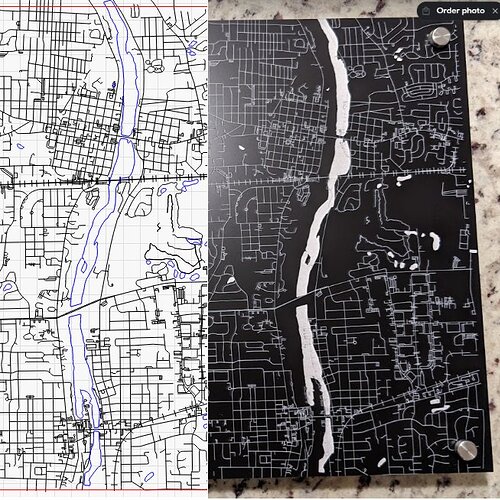Just wasted some expensive acrylic stock on this and not sure what’s going on. I’ve been making this city map for the past year - made dozens of them - but for acrylic, I wanted to FILL the water area, where I normally cut the water on wood. So, I set the water areas to fill instead of line. Lightburn will do the lines first, then fill in the water areas, set to fill. When I look at the finished job though, the water is completely moved to the right. This has happened 2 out of 2 times. Not sure what’s causing it.
I have FILL set to “fill groups together”.
I thought maybe the file was too big, so the 2nd time, I sent it to the controller and started it from there, instead of lightburn. Same issue.
Line speed is 250mm/s. Fill speed is 250mm/s. It’s a brand new 100w (about a month old), and haven’t seen any other issues with it yet. I figured maybe something could be slipping but haven’t had issues with other files so far.
Any ideas?