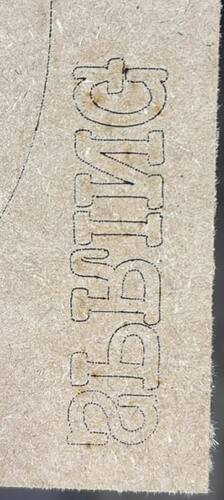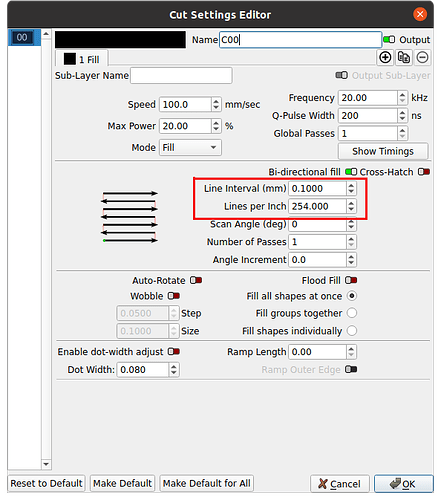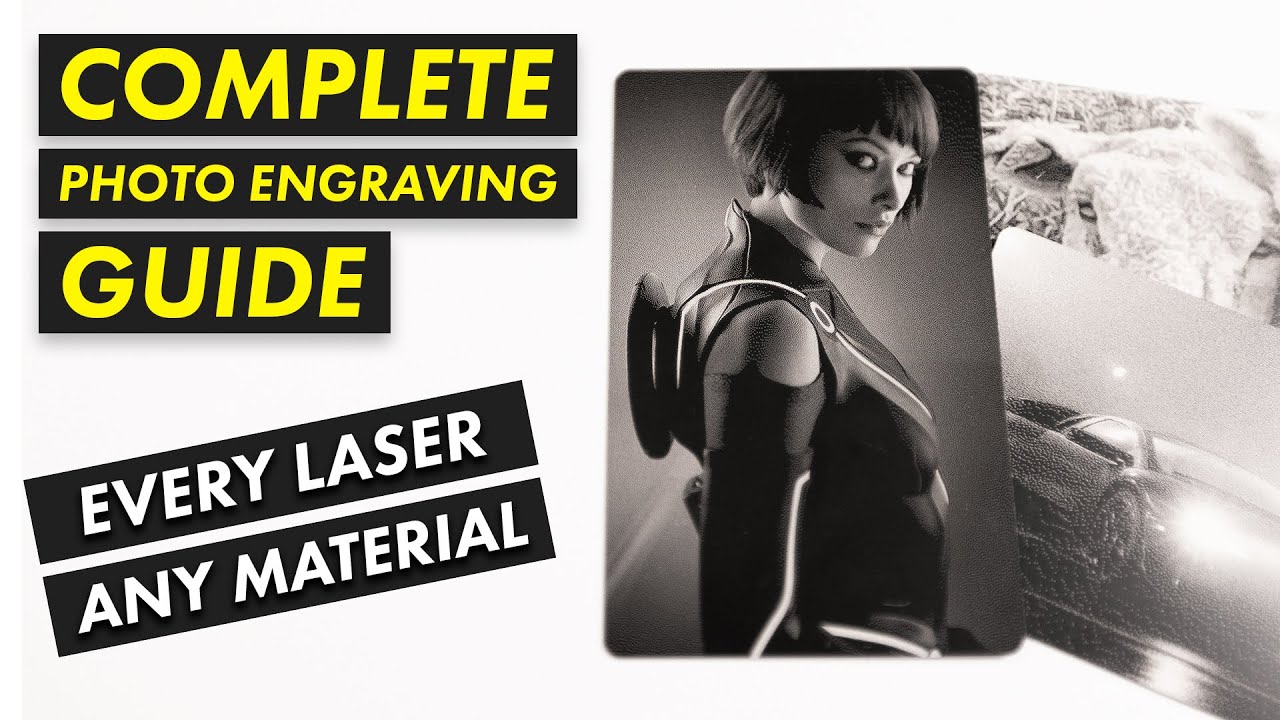What are your parameter?
somewhat new here, do you mean power/speed?
In this case, I think he’s thinking interval (dpi), but yes, speed and power.
![]()
Would that be in settings? I don’t see DPI in the window. Speed is 16 and power is 30 when we cut. Looking now for DPI
Double click the layer in the cuts/layer window and get the layer settings…
I use Interval, but that and dpi are related, change one the other gets corrected. One’s in mm the other in inches. 25.4mm/inch so an interval of 0.10mm is 10 times as many lines or a dpi of 254
More simply, interval of 0.10mm to dpi is 25.4/0.10 or 254dpi.
![]()
Are those the correct settings that we should use in the picture?
Most co2 cannot produce a dot smaller than 0.20mm or 127dpi, so those numbers depend on the machines spot size.
Although on photo engraving and done on a fiber, the laser everything video is great for explaining how interval works. You need to spend a few and watch it. The procedure works for any laser using any material.
![]()
So I need the machine spot size, oh lord.
You can probably assume it’s about 0.20mm for an interval. My spot size last time I worked with it was ~0.205mm using my two inch (50.8mm) lens.
I have a 50W OMTech, I think it was the standard lens that I got with it.
There are on-line calculators for spot size and depth of focus (dof) … at least gives you and idea about it.
![]()
Thank you, I believe ours is 2 1/5. We will try the calculator as we really have no idea about this and why it’s happening when we cut
Check your interval first… If it’s too large, you can see each scan line. Looks kind of like your photo…
It’s more likely a 2.5" lens, that’s more common.
![]()
We will try that, hopefully that will solve the issue. so frustrating.
From what I understand from your image, you are using a line layer, not a fill layer as they told you to check the dpi.
In a line layer you cannot modify the dpi.
Regarding your problem, it is probably due to high speed or low minimum power. What is your minimum layer power?
Because if you pay attention to your image, you have more problems cutting curves and not so much in straight lines.
That is because at the moments when the laser reduces the speed to make the curve, it also progressively reduces the power to your minimum power, this is in order not to burn the material too much with low speed and high power. That is why try to increase the minimum power.
PS I am using google translator
This topic was automatically closed 30 days after the last reply. New replies are no longer allowed.