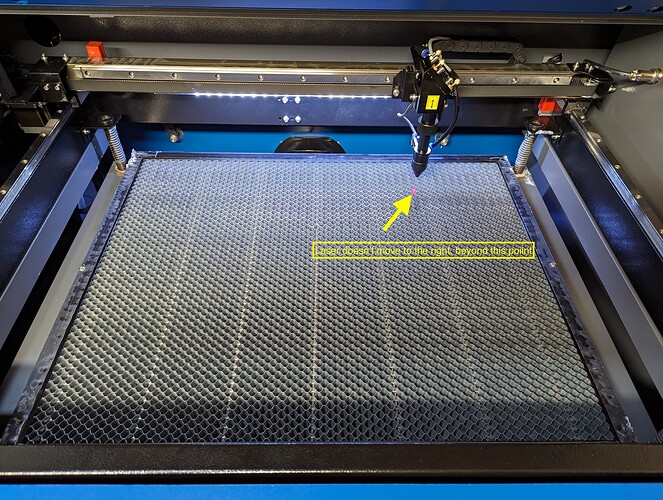I recently purchased an Omtech 60W CO2 laser with Ruida controller. Despite the actual (or physical) bed size of 600x475 and working area of 600x400, I’ve encountered some issues with the X-axis and Lightburn settings.
Issue 1: X-axis Limitation
The laser on the X-axis seems to be limited to 450mm, even though the controller display indicates it’s at 600mm. I’m unsure why this discrepancy exists and would appreciate guidance on resolving it.
Issue 2: Incorrect Cutting Size in Lightburn
When I attempt to cut a 200mm x 200mm square using Lightburn, the laser cuts it shorter on both sides. I suspect there’s a calibration issue, and I’m seeking advice on correcting the axis and Lightburn settings to achieve accurate cuts.
As I’m relatively new to working with lasers, I would greatly appreciate your expertise and guidance.
I’m still in the early stages of working with lasers, and I’m eager to learn from the community