Title pretty much says it all. Very disappointing . Seems like a nice little machine, shows up on com port 4 in my laptop but engraver lights up and sits there. Can hear a little click when I try to frame something.
Does Lightburn have Ready or Disconnected on the top left of the Laser window?
Did you try adding it manually?
![]()
It says ready jk
In the move tab in the cut/layer window… can you move the laser with the arrows? You may have to enable the move tab in the Window menu.
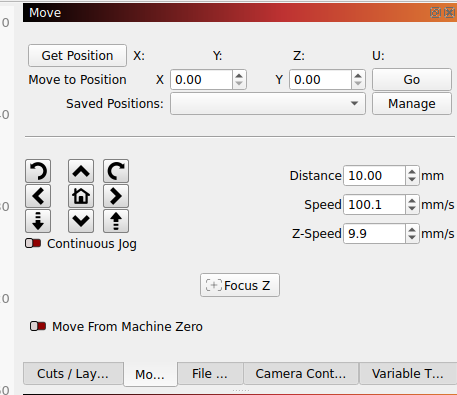
![]()
no, clicking the arrows does not move the laser.
This B10 is on a laptop, my computer has a Atezr L2 hooked up to it if that is significant.
The B10 isn’t known for connection problems.
Open the Console window in LightBurn and look for the word ‘ok’.
If it says ‘Waiting for connection’ then LightBurn is ready to connect but isn’t connected.
If you have the ‘Waiting for connection’ message in LightBurn, open the Laser window and click the middle button along the bottom row. It should have a COM port selected or the word (Choose). After clicking this, select a different COM port and see if that allows LightBurn to connect to your laser.
I’m positive that the problem is with the machine and not with Lightburn. When I try to frame something I can hear a soft clunk noise, I also get the noise when I click on the home button. So I think that is pointing to the B10. Omtech says their techs aren’t working on weekends so Monday or Tuesday will be the soonest for any suggestions from them. Would anyone know which controller the B10 uses? I’ll try to go through the install process again. Thank you ![]()
Can you try connecting the machine to LightBurn. Then look in Console window. Can you copy all the text generated there upon connection and post here?
It’s almost certainly a GRBL based controller given that they ship the machine with LaserGRBL.
I’m sorry I did not see your reply berainlb, I have been checking all the wiring connections on this machine. There is a ton of text in the console, I wonder how far back I should go.
ok
Homing
error:42
ALARM:6
Homing fail. Reset during active homing cycle.
ok
Grbl 1.1h [‘$’ for help]
ok
[MSG:‘$H’|‘$X’ to unlock]
[MSG:Caution: Unlocked]
ok
[V4.00(8M.H35.20230612)]
[VER:1.1h.2023061202:]
[OPT:VMPH,63,256]
Target buffer size found
[MSG:Using machine:MKS DLC32]
[MSG:Mode=AP:SSDI=MKS_DLC55365:IP=192.168.4.1:MAC=E0-5A-1B-B2-45-D9
I reinstalled manually using the grbl selection
ok
error:42
ALARM:6
Homing fail. Reset during active homing cycle.
ok
Grbl 1.1h [‘$’ for help]
ok
[MSG:‘$H’|‘$X’ to unlock]
[MSG:Caution: Unlocked]
ok
So looks like a MKS DLC32 based board running GRBL firmware.
I’m curious about this. Can’t tell based on the ordering of the message if this is happening and then causing a board reset or what.
Can you run these commands one at a time in Console and then return output? Please include everything from the first command forward.
$H
$$
$#
?
I’m sorry to ask such a basic question, but do I put each command in brackets?
[MSG:‘$H’|‘$X’ to unlock]
[MSG:Caution: Unlocked]
ok
$$
$54=12345678
$53=MKS_DLC
$52=12345678
$51=MKS_DLC
$0=10
$1=25
$2=0
$3=6
$4=0
$5=1
$6=0
$10=1
$11=0.010
$12=0.002
$13=0
$20=0
$21=1
$22=1
$23=3
$24=300.000
$25=3000.000
$26=250.000
$27=1.000
$28=1000.000
$30=1000.000
$31=0.000
$32=1
$41=1
$47=1
$46=1
$102=100
$101=80
$45=0
$44=1
$43=1
$42=1
$50=1
$40=1
$100=80.000
$103=100.000
$104=100.000
$105=100.000
$110=30000.000
$111=30000.000
$112=6000.000
$113=1000.000
$114=1000.000
$115=1000.000
$120=2500.000
$121=300.000
$122=500.000
$123=200.000
$124=200.000
$125=200.000
$130=401.000
$131=401.000
$132=50.000
$133=300.000
$134=300.000
$135=300.000
ok
$#
[G54:0.000,0.000,0.000]
[G55:0.000,0.000,0.000]
[G56:0.000,0.000,0.000]
[G57:0.000,0.000,0.000]
[G58:0.000,0.000,0.000]
[G59:0.000,0.000,0.000]
[G28:0.000,0.000,0.000]
[G30:0.000,0.000,0.000]
[G92:0.000,0.000,0.000]
[TLO:0.000]
[PRB:0.000,0.000,0.000:0]
ok
?
<Idle|MPos:0.000,0.000,0.000|WPos:0.000,0.000,0.000|FS:0,0|WCO:0.000,0.000,0.000|FlCk:On>
ok
Error:42 is before Alarm 6.
Maybe this, starting at posting #17, can answer some questions…
The Omtech is 24v @ 4amps, the only other power supply I have handy is from my Atezr L2 and it’s 24volts @ 2.6 amps. (?) It’s a 24 watt laser and it also runs the air pump!)
Looks like you sorted this out but to be explicit, no, you needn’t do so.
The output that you’ve uploaded doesn’t cause any alarms for me. I don’t see a direct response to the first $H command, however. I’ll assume that went without a problem.
Can you run these commands and tell me what happens with the laser?
$H
G0 X10Y10
Hi Berain, I had uninstalled the Omtech in getting it ready to take apart and send back, I haven’t got too far, just give me a sec to reinstall the machine in Lightburn. And I will be glad to do your suggestions.