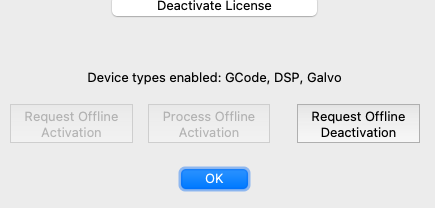Ive had my Omtech 50 watt jpt split fiber laser for as few months now. Never had connection issues with lightburn until a few days ago. My software wont recognize that the laser is connected. It says “disconnected”, however I can see my laser camera displaying in lightburn. I have no issues when I use EZCad, but i already paid for lightburn and its much more user friendly. Any help would be appreciated. Omtech customer support can’t figure out the issue. It may also be worth mentioning that the laser has not connection issue when i was running the free trial but when that expired, and I purchased a key thats when I stopped being able to connect my laser.
Which License did you purchase? If you purchased Lightburn Core, it will not run your fiber, you need Lightburn Pro for that. In Lightburn, go to help menu and click license management, that window will show which device types your license supports. If yours only says GCode, you have the wrong license.
Mine says GCode, DSP, and Galvo just as the picture above.
Well, that’s not it then. Someone else will need to chime in.
Out LB software also indicates “Disconnected” for some reason with the prompt that “…there is a problem sending data…”. I’m still “dead in the water”.
Here’s how to verify that your galvo driver is installed correctly:
Galvo Driver Installation - LightBurn Documentation
As soon as you tell them it’s not the supplied software, they’ll usually dump you.
These software packages, like Lightburn, don’t directly connect to the device. They make a call the os, which figures out where to attach it. If the os can’t figure it out, then Lightburn will not be able to connect.
I assume you have the proper drivers? The EZCad2 drivers will not work with Lightburn and you’d have follow @JessN advise to check the installation documents for your machine at the Lightburn software sites documentation.
Can you see the laser in the device manager? If so, what is the device name?
![]()
This topic was automatically closed 30 days after the last reply. New replies are no longer allowed.