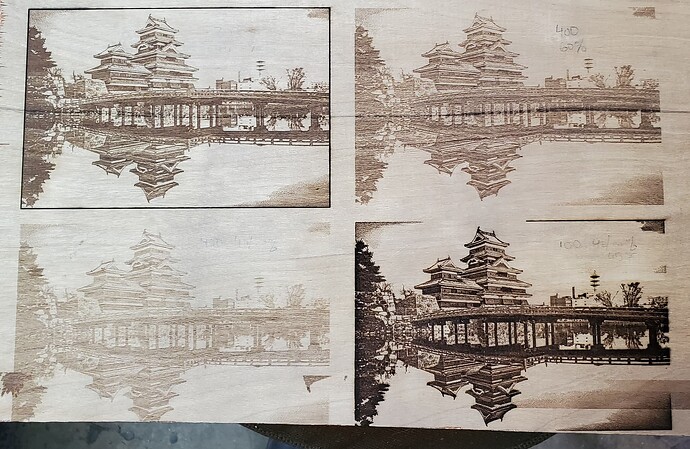As @jkwilborn also points out, because 45 degrees (and other than 90 and 180 degrees) and a DSP controller are not best friends.
I think g-code machines interpret angle-scan movements differently.
Still, I often use cross hatch, also on ackryl, because it’s a nice way to decorate.
I’m not really sure on the differences but the K40 at 45* produces a much better picture for some reason, on acrylic and wood but definitely MUCH better on acrylic.
I know the DSP controller is superior in every way but is there a way to get it to behave more like a g code?
You could turn the material 45 deg and see if that makes a difference… I doubt it… The material is the same…
![]()
I can’t recognize that in the same way you do. I have also done many good and fine things with my K40 and, for that matter, also with my 5 Watt Eleksmaker diode laser, but nothing that I cannot also present with my 60 Watt OMT.
I don’t know what the specific problem is with engraving at an angle other than 90 / 180 degrees with Ruida machines, versus GRBL machines, we’ll probably have to wait for an answer from the LightBurn people when they’re done with their conference.
The basic difference is that Ruida controller have firmware support for raster engraving parallel to either axis (0° = X axis, 90° = Y axis) and GRBL controllers have no support at all.
As a result, LightBurn must generate Ruida commands for each scan line in off-axis angles and G-Code commands for all scan lines in GRBL controllers. I don’t know how LightBurn figures the overscan region for Ruida controllers, because that’s normally handled in firmware, but I’d be unsurprised to learn it uses the same acceleration values read from the controller for the Preview calculations.
AFAICT, if you want to force a Ruida controller to engrave like a GRBL controller, use a scan angle of 45° and away it goes.
Thanks for the clarification/input. As I said, I have no problems with engraving at 45 degrees, but I can definitely confirm that the “brake function” does not work in the same way as with horizontal or vertical engraving (90 and 180 degrees). It can be clearly seen in the picture in my earlier post.
I ran some more tests, and I’m planning on running more. I think it’s odd I need the power settings thia high, maybe the tube is on it’s way out but I’m not sure.
One of the tests came out amazing, another close with great depth detail but not dark. I plan on running two at 0* and 2 at 45* this time
Tests are always good,
What do you use as a line distance?
.1mm or 254dpi. The bottom right is exactly how I’d like the engravings to look but I can’t seem to replicate it any larger. When I scaled up it burned through th3 edges but left the center very light looking. Intried the same settings at a 0 scan angle and it was like the top left. Which isn’t terrible but not what I’m looking for.
The line distance should not cause any problems.
I will use normal “0 degree” scan with the lowest minimum power setting, appropriate to speed and test me forward until an akzeptebel result.
What would cause the clear difference in results if the scan angle is the only difference?
I also seem to have another issue, I’m getting a fair amount of moisture from the air assist recently. I put a desiccant canister from my plasma table on it to try to mitigate it but I’m still getting some. I tried to upscale the pictures to various success. I get acceptable results if I run it very slow, 100mms. Which I’m not sure if it indicates a problem with the laser tube or not. I didn’t complete the run since i was called into the field but any larger than this and it’s lighter in the center and the edges are deeply burned. I will also take some pics of the runs I canceled at different scan angles
The speed / braking, which is very different between 45 degrees and 0 degrees and burning the wood fibers.