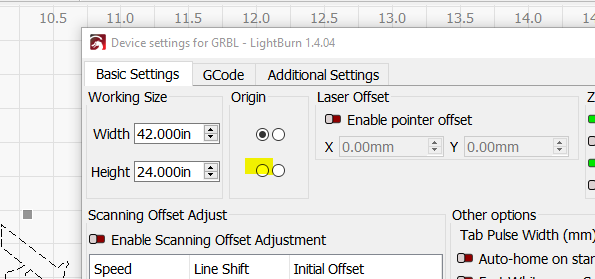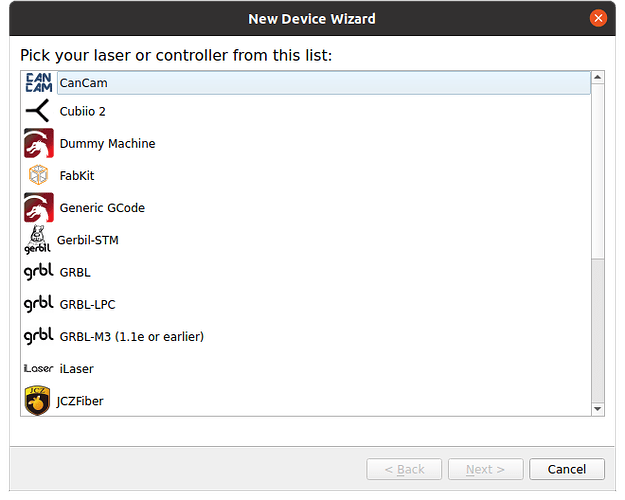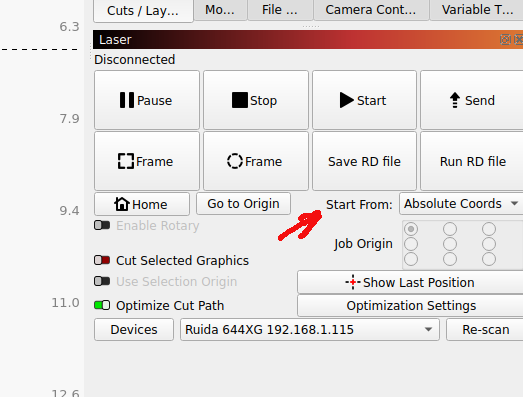Joie
December 9, 2023, 6:27pm
1
I have a OMTech K40+. It’s brand new and I have been following tutorials just learning the program. When I follow step by step and go to “frame” my laser slams into the back bar. I can use the areas in the move tab and center it but every time I hit frame it moves to the back left corner. I don’t know what I am doing wrong.
Any help is appreciated!
Dskall
December 9, 2023, 6:31pm
2
Are you homing first? Where does it home to? are all jog controls moving in the right direction?
Joie
December 9, 2023, 6:39pm
3
Yes I am homing first. When I home my laser goes to the top left corner.
My jog controls are not correct.
does not move
Dskall
December 9, 2023, 6:42pm
4
Try moving your origin point to lower left in device settings.
Joie
December 9, 2023, 6:46pm
5
I changed my origin point to the lower left, it shows on lightburn the change in origin but my laser remains in the top left. My jog controls now do not work at all.
jkwilborn
December 9, 2023, 6:51pm
6
Your origin
Before you modify anything in the Machine settings, I’d go to Edit → Machine settings
Did you run the stock software with this machine?
Does it work properly with their software?
Joie
December 9, 2023, 6:53pm
7
It came with LaserGRBL v5.4.0, I can’t get it to work at all.
jkwilborn
December 9, 2023, 6:57pm
8
When you setup the device, which did you select for the device controller?
Joie
December 9, 2023, 7:40pm
9
I’m not sure, I do not remember this being an option. I’m just now setting up the device.
Joie
December 9, 2023, 7:59pm
11
Yes I did. I selected GRBL. The manual for my machine had steps for this process.
jkwilborn
December 9, 2023, 8:25pm
12
Do you have a link to the manual?
If it works in lasergrbl then it should work with Lightburn…
Do you have start from
system
January 8, 2024, 8:25pm
13
This topic was automatically closed 30 days after the last reply. New replies are no longer allowed.