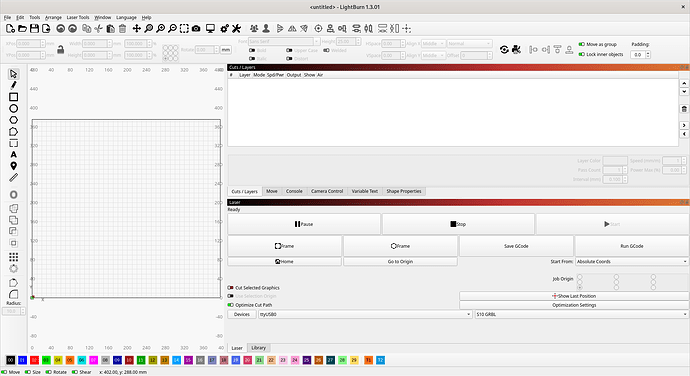I have Lightburn 1.3.01 on Windows and also on the laptop attached to my Diode Laser which is running Fedora release 36.
On the Windows version, Lightburn opens and operates as expected, however on the Fedora machine, when I open Lightburn, the desktop opens with a strange behaviour:
- Canvas is about 1/3rd screen width and tool panels on the right are about 2/3 width - See screenshot
- If I click and drag the canvas/tool panel divider to resize, on releasing the click, the screen remains in the new size, but as soon as I move the mouse, it jumps back to the opening sizes 1/3 and 2/3 as per screenshot
- attempting resize again and again has the same result. I’m unable to get out of this behaviour
The repeatable solution I’ve found is this:
- Open lightburn. The first open will suffer from this problem.
- Close lightburn
- Open Lightburn a second time. The canvas / panels are still the wrong size, but resizing them will stick… for this session
If I close lightburn and comeback another day, the problem has returned.
As this doesn’t seem to happen on my Windows computer, this must be Linux/Fedora related? Or could it be hardware related?