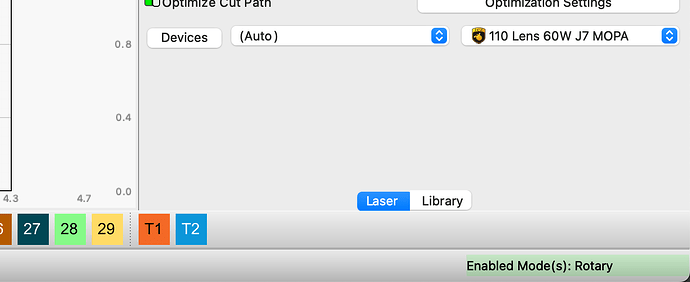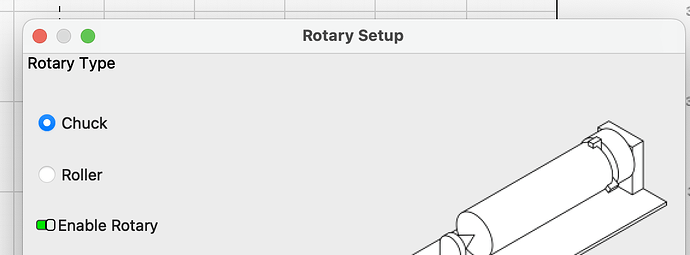so i use the laser table it was working fine really good infact. so i wanted to switch to the rotary and try it out. i followed everything but it would not move. so i changed the settings back and put the wire back firmly to the table stepper and when i went to home it just shakes and jumps and can randomly go forward or reverse from one move like it cant decide where to go? is there a easy fix did i do something wrong? or did my stepper driver just go out?
Worked, rotary did not, now Yaxis is not working. Maybe you blew the stepper driver, but more likely you plugged the connector in backwards. These connectors can be plugged in the wrong way without too much effort. Eliminate that possibility first, then check wiring continuity.
so i think your right the steppe driver blew it is all plugged in correctly and firm it acts like it is confused and shakes and tries to go both directions. so i cant find the stepper diver for this do i have to replace the entire board then? is the driver unchangeable now?
You may still be in Rotary Mode - If so, you will see a green bar at the bottom right corner of your LightBurn window.
Go to Laser Tools > Rotary Setup and disable the switch here:
Most of the time if stepper motor shakes and goes a little bit back and fourth it is the wiring. Double check/ triple check that first. Takes some work to burn up a stepper.
i have the mks lts v1.1 board and i do not see the stepper drivers they show to replace. can you help me to find where to replace the y asis driver please
i did they are firm and correct. and new no slop. so they had me run a test to put y into x and see if it runs smooth it shakes and froze compltly. i switched back tried to home both shake and are froze when it is on trying to home it wont stop i had to hit the red button. the touch screen is now black.
I believe they are integral with the board and not replaceable on the LTS.
yes i think you are right thats what i see also. i was trying to hold hope lol i have to replace the board
That’s a bummer.
This is caused by having power applied (not switched off) and disconnect/reconnect .
Always switch off the driver power when changing stepper motors.
There are ways to allow this to be done safely but It is complicated and expensive and as far as I know, no laser setup includes these circuits.
The only good thing is that most stepper drivers are cheap .
Many manufacturers have step idle delay set to not power(other than 255) the drivers which can cause missed steps when the gantry is stopped ,then restarted .
yea so the new motherboards have the stepper drivers built in. but it also now gave me a black touch screen so will the new mother board fix all that. and so long as i power down then switch it will work? i hope this is correct. thank you for all your help i really need it.
ok well i also found another issue reason possibly it could have caused all this mess. so i looked close at the rotary wire set and the 2 center pins are crossed on only one end of that single rotary wire set! i could not belive i just now see it but it is crossed. so maybe give a heads up to have people check first before plugging them in to be sure the center 2 pins are not switched on thier plug also. both sides need to match and look like all the other stepper wire plugs. well atleast now i should be able to get everything up and running when they send my parts and wire they are sending me. fingers crossed it will be soon and it will work again. i hope the touch screen works again it is black now.
This topic was automatically closed 30 days after the last reply. New replies are no longer allowed.