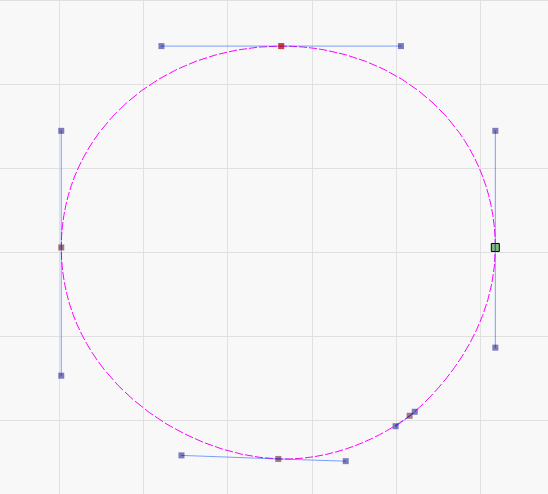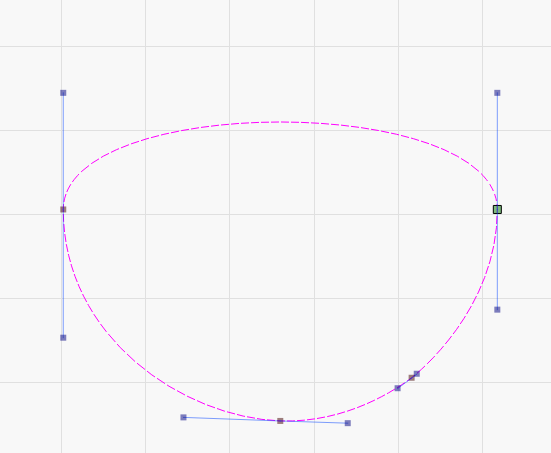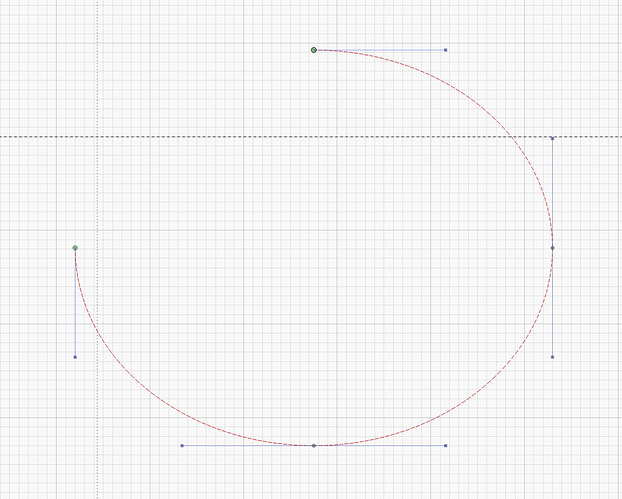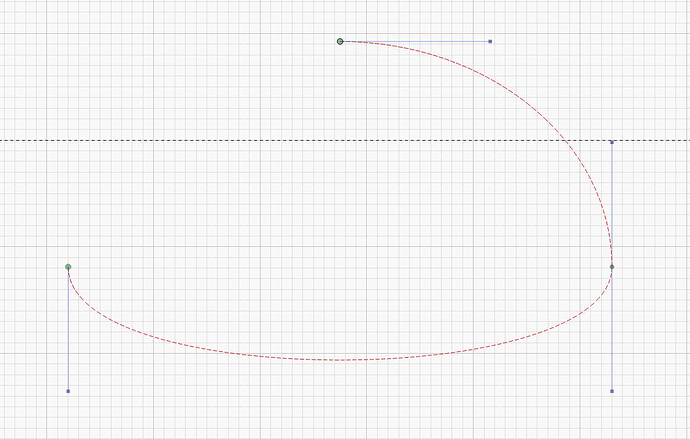AdamA
July 18, 2023, 4:16pm
1
Ok, I know this is backwards from most requests along this line. But is it possible to “open” a closed shape? I have a circle but really only want an arc, it would be nice to be able to cut the closed path.
I have other ways of doing this, but thought maybe there was an option I was overlooking.
Thanks
Mooseuk
July 18, 2023, 4:29pm
2
The only way I know of doing this, which I am sure you have considered is:
Use edit nodes to break it apart
Use the boolean tools
Use cut shapes
There may well be other ways though
ednisley
July 18, 2023, 4:48pm
3
Fire up the Node Editor, hover over the arc you don’t want, tap D, and it’s gone!
AdamA
July 18, 2023, 6:15pm
4
Thanks, but that does not actually open the shape, it just removes a node.
Here is a circle with node editor and top node selected.
Result after deleting node.
ednisley
July 18, 2023, 9:03pm
5
AdamA:
it just removes a node.
Did you delete a node or the arc between two nodes?
Here’s what happens with a circle converted to a path, with one arc deleted:
Deleting the bottom node behaves as you showed:
1 Like
system
August 17, 2023, 9:04pm
6
This topic was automatically closed 30 days after the last reply. New replies are no longer allowed.