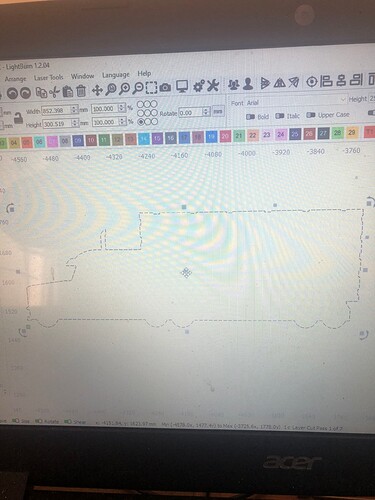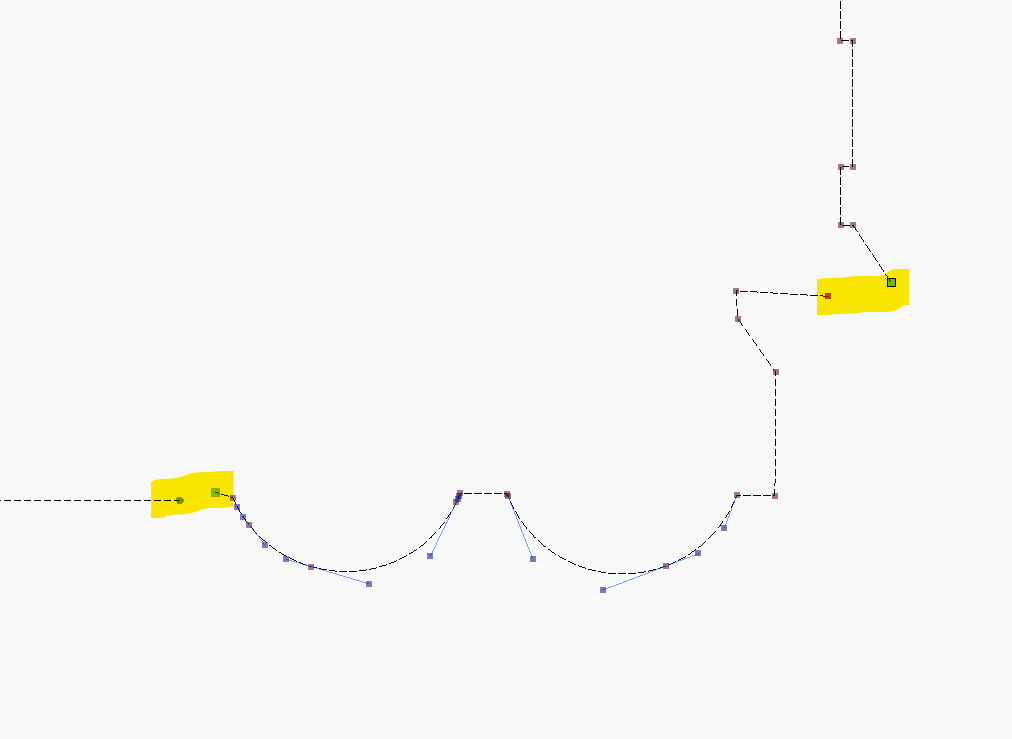I have been trying to close this shape forever! So when im in my project i select show open shapes and this is highlighted. i have been into node edit, tried to do close selected paths with tolerance, auto join shapes. nothing seems to work and i cant see where the shape is not closed. can anybody please help me.
Can you upload the .lbrn file for review?
open shape.lbrn2 (18.6 KB)
i’ve only loaded the open shape itself. thisproject has been months in the making so i dont want to give it away
Absolutely no worries. This is actually preferable. Simplifies what to look at and you hold onto your hard work.
I’ve identified the problem areas. Expanded the gap to make it obvious:
However, they aren’t joining in conventional ways.
Try this:
- select object
- Arrange->Break apart
- select all parts of the now broken apart shape
- Edit->Auto-join selected shapes
Hopefully the shape should now be closed.
1 Like
Your amazing!!! Thank you!!!
This topic was automatically closed 30 days after the last reply. New replies are no longer allowed.