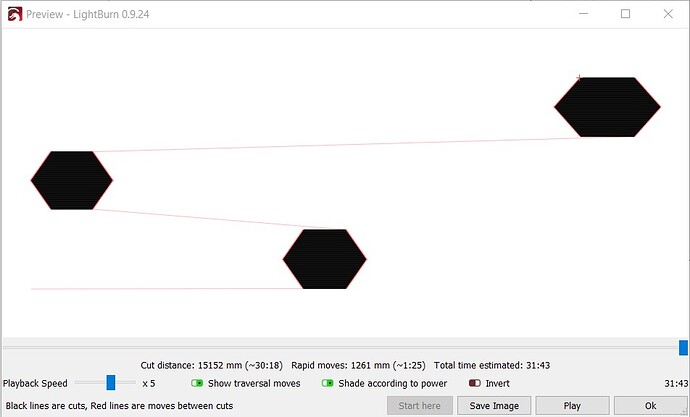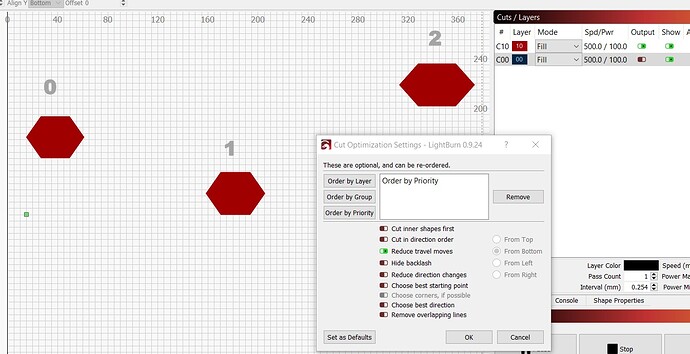Optimization by Priority not as expected with Fill layers. Odd because I use shape Priority quite often and successfully in other cases, most likely cases of Line layers. I created this simple test case to demo the problem. The shape priority from left to right is 0,1,2.
Another version of this has long laser-off scans between shapes when any part of 2 or more shapes are inline horizontally. I can get the cut order I desire by using separate layers and Order by Layer, but the actual project/design which I discovered this in does not accommodate using dozens of layers.
I’m on version 0.9.24.
Please advise if I’m misunderstanding optimization in this case. Thanks.