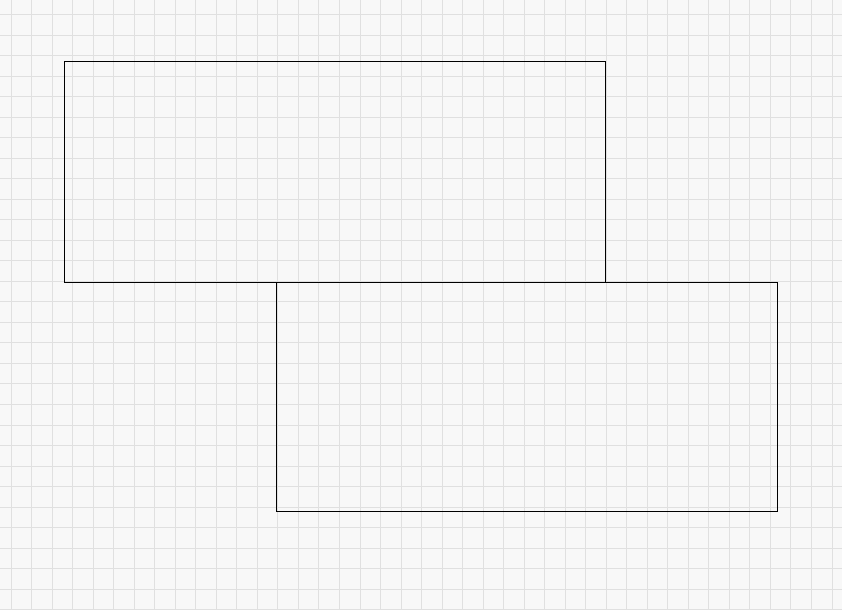I have 4 objects (rectangles) that I want to butt right up to each other so that line where they join is only cut once. Is there a tool I’m missing?
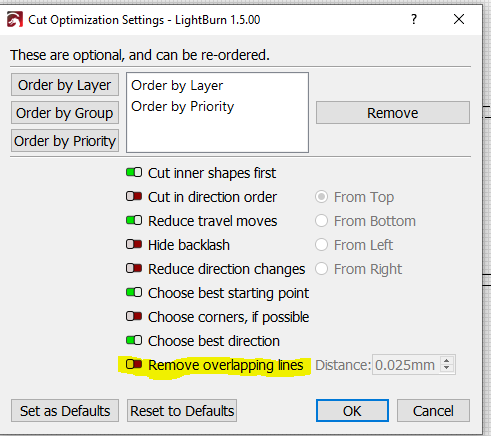
Also, to do the butting (formally: “docking”):
Docking seems to just move stuff to the edge of the laser area? I’ll look at what you posted @ednisley
I have remove overlapping lines, and it’s set to .03, but it’s still burning the line twice, creating quite the charred edge on top of taking extra time…
Ok - I see.
I’ve docked everything as suggested in the documentation.
Then I grouped everything on one layer.
Now to see how that works next time I run it!
John
These two boxes look like they overlap but measure .13mm so increasing distance would probably solve the problem.
Not quite. The objects slide until they whack into something or reach the edge of the universe, so you can snuggle one object right up against another.
The sides won’t merge if they aren’t perfectly parallel, but that’s in the nature of fine tuning.
You can also align the non-butting sides for Maximum Tidiness:
This topic was automatically closed 30 days after the last reply. New replies are no longer allowed.