Two layers, top layer is line, second layer is fill. Both layers active, using 9.01.
Lightburn fills first, than cuts. That’s not how I organized it and not OK, and I can’t change the priority (anymore). What’s wrong?
Two layers, top layer is line, second layer is fill. Both layers active, using 9.01.
Lightburn fills first, than cuts. That’s not how I organized it and not OK, and I can’t change the priority (anymore). What’s wrong?
What are your cut optimizations set to? This might help in understanding the powerful options you have to design your output cut sequence with the “relatively new” cut planner.
You would be the first person I’ve met who wants the cut-out to happen first, and then the fill. Having said that, Rick is correct - check your optimization settings to make sure “Order by Layer” is the first item in the list:
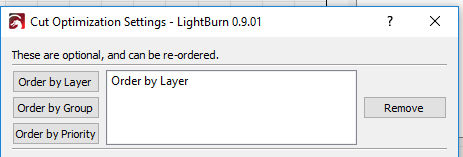
With that set, it works exactly as intended:
Bug reports are welcome and encouraged, but scolding isn’t really necessary.
Had to look that up, scolding. Not meant like that, I was a bit grumpy because I’m still not used having to go to a (unpleasant looking IMO) forum to post something, where it was so easy on FB. At least for the users, not for you guys of course. I totally understand the advantages of a forum for the developers and I will get used to it.  So, my apologies.
So, my apologies. 
On topic, yep, didn’t have the correct setting. Stupid me. 
As another user and also IMO, this forum is far better for tech support than FB was.
I have to agree. On FB, things were unorganized and difficult to find. It is just built for an entirely different purpose.