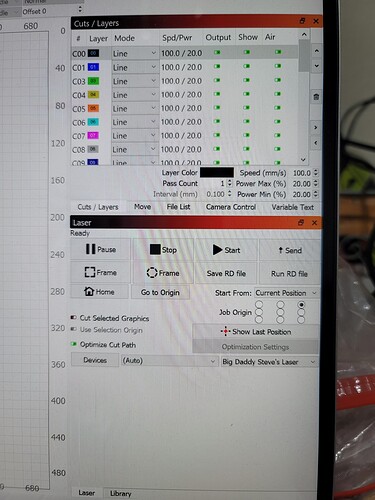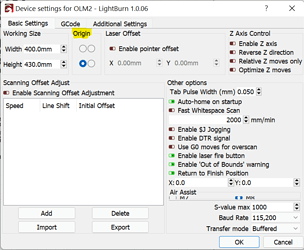I just downloaded Lightburn yesterday. When I place a project in the center of my workspace, it wants to run the project off of the workspace. I can select the laser position in Lightburn and it will go to the correct position in my workspace and the home position is going to the wrong corner. To be honest, I’m an a new user and don’t have any experience with programs like Lightburn
To which corner does your laser head home to on its own? Did you match to this when you setup Lightburn?
The origin indicator in Device Settings should match your machine homing origin.
Also, check in the Move Window to see if your jogging moves go in the direction that you expect. If they are reversed then that should be corrected when you get the origin in device settings correct.
Thank you so much. That fixed the problem. If I want to move home position to another corner, can I change it in device settings and in the laser window both and it will start going to that position after each project?
I’m sure the Ruida controller has a facility to change homing position but I don’t know if there’s any practical reason for you to do so. You’d need to make sure you have limit switches in the corner you want to home to. But yes, theoretically this could be done but you’d be basically modifying the machine. This isn’t just a preference thing.
Is there a reason you want to change this?
It was just a personal preference. I assumed it would be the press of a button, that’s why I asked.
Got it.
One other area you should get a good handle on before long is to understand the various coordinate systems and concept of job origin (which is distinct from machine origin). Check here for a reference:
Coordinates and Job Origin - LightBurn Software Documentation
Many questions and misunderstandings come up about this so worth some study. You’ll likely not fully grasp everything from the first read but hopefully the foundation is formed.
You have no idea how much I sincerely appreciate your help. I don’t have any experience with any programs like Lightburn so I am way out of my comfort zone. Thank you
All good. At least with LightBurn, of all the products available, you’re starting with something very accessible. A lot of your CNC knowledge will translate over on the actual mechanics and laser path.
And you’ll find that this forum is very supportive a good store of knowledge. Happy burning.
Generally speaking you cannot change the home. You would have to move the limit switches and reconfigure the machine, if you are up for that… These machines operate in one of four quadrants.
Many people are now ‘bald’ attempting this… 
It takes a while to setup the hardware/software on a product like Lightburn, especially when associated with these Ruida controllers.
Software at this level is not totally ‘plug & play’. To get the best performance you need to read the documentation on the Ruida Setup.
@berainlb suggestion on the Coordinate and Job Origin is also a needed foundation.
This ‘Device Settings’ issue is spelled out in the documentation. We all miss stuff…
You have a nice machine, good luck with it.

This topic was automatically closed 30 days after the last reply. New replies are no longer allowed.