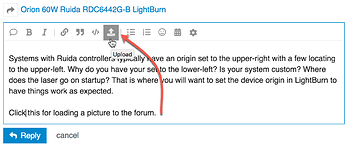I think the control panel on the Laser is actually controlling where the laser is going no matter where I locate a test rectangle drawn in LightBurn. I have origin in lower left corner. Machine does a “Frame no Laser” in upper right.
I can’t seem to upload pics at the moment.
Ferg
Systems with Ruida controllers typically have an origin set to the upper-right with a few locating to the upper-left. Why do you have your set to the lower-left? Is your system custom? Where does the laser go on startup? That is where you will want to set the device origin in LightBurn to have things work as expected.
Click this for loading a picture to the forum.
Rick,
I understand that it is normally set to the upper right. I am confusing in my own mind what I am trying to do I guess. I call that “Home” or 0’0, am I right? I always place my substrate in the lower left corner, I am considering that to be the “Origin”. Did I assume wrong?
BTW: Laser goes to Home in the upper right on startup.
Yes, I knew what to click to get a photo, my computer and cell are not talking via Wi-Fi for some reason. I just didn’t connect it via USB.
The LightBurn coordinate system uses the ‘Start From’ for defining the job origin as described here: https://lightburnsoftware.github.io/NewDocs/CoordinatesOrigin.html
This topic was automatically closed 30 days after the last reply. New replies are no longer allowed.