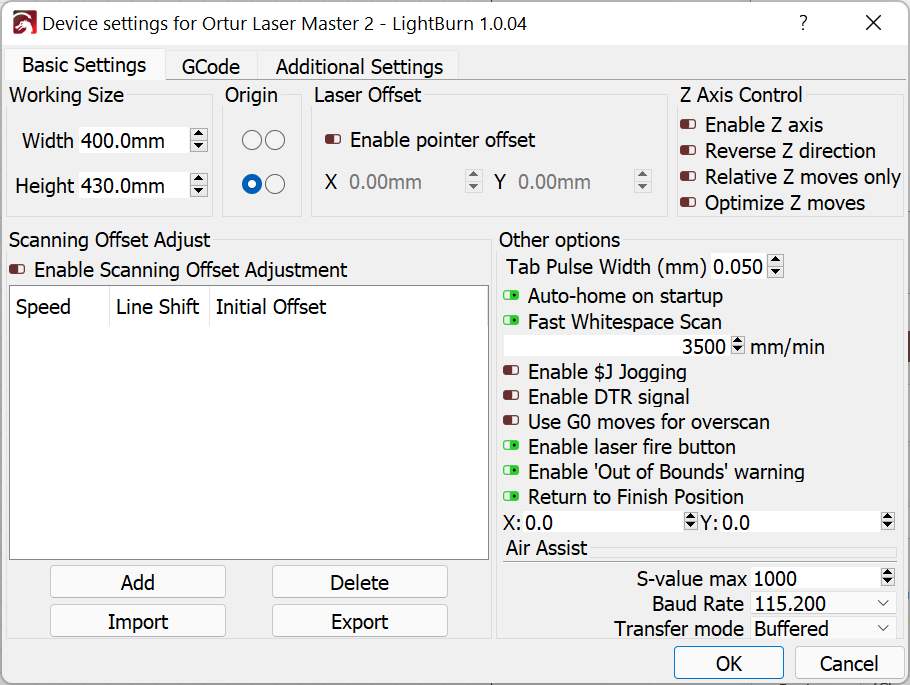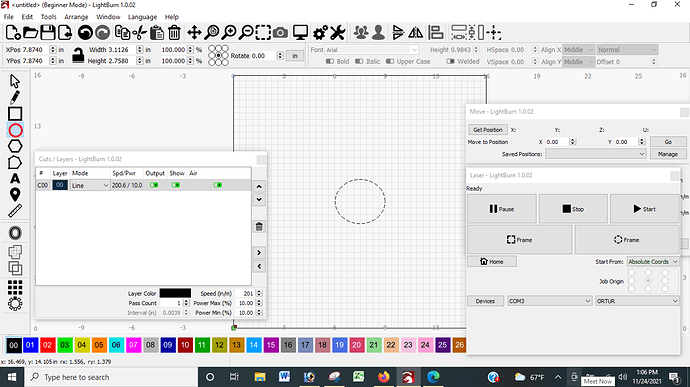I’m new to Lightburn.
My Ortur 2 has the working space at 15.74 x 15.74. When I ask the laser to burn a simple circle in the middle of the work space it wants to travel way beyond the assigned (far right). What area should I look to correct the traveling out of the assigned boundaries.
Thanks for any help
Is your machine crashing to the right?
Check Edit->Device Settings and make sure Working Size is correct. Additionally you should have soft limits set in GRBL that prevent it from moving beyond the limits.
Can you type “$$” into the console and respond with the output?
My devise setting are the same (excluding inches not millimeters)
I know this is something simple. Just haven’t found it yet.
Thanks for your reply!
Are you using Absolute Coords or something else? In general you should stick to Absolute Coords for Ortur.
Absolute for sure.
Are you able to manually jog the laser head through the full working area without crashing into the frame?
Please post a screenshot of LightBurn.
Not yet. I"ll locate the jog feature and see what I can do.
I don’t see anything obviously incorrect in the screenshot.
Can you confirm that your laser does a homing cycle to the lower-left when you turn it on and every time you connect to LightBurn?
Have you tried using laserGRBL? I’m curious if you get the same results.
It homes no problem. I’ll do a frame and as it travels, I’ll stop it and send it back home and when I turn it on it homes no problem.
On laserGRBL. I’ll give it a try.
Thanks again for all your help!
Sorry if this is too obvious, but based on this response I have to ask - are you physically grabbing and moving the laser head with your hand to position it? For the longest time whenever my “shop assistant” used the laser that’s what they’d do, and they’d periodically get the exceeding work area errors because LB still thinks the laser is at 0,0 unless you use the movement buttons to jog the laser around the work area. That can make it so you have a lot of room around the laser, but because LB thinks it’s somewhere else entirely it will refuse to do what you’re asking. One day I saw this happen and showed them the jog function, and the errors magically stopped happening. 
I attempted to upgrade my firmware but found that I was on the most current version. Decided to change the USB port and see if I would see any improvement. That fixed the problem. X Y travelling with no problems. Thank you for replying to me and your advise!
Well, not the fix I would have expected but glad you go there.
This topic was automatically closed 30 days after the last reply. New replies are no longer allowed.