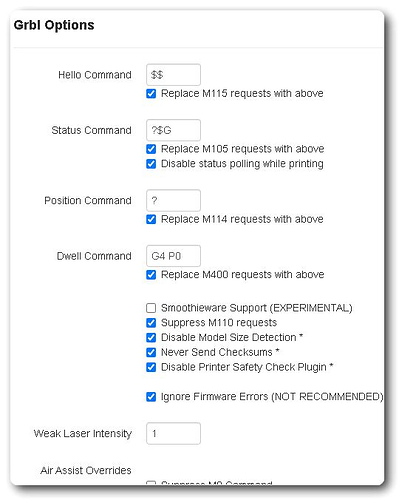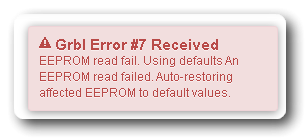I’ve just bought an ORTUR 20W laser cutter, their new “most powerful” version (real laser power shoud be 5.5W).
My objective is having the laser cutter working on my balcony, outside (for fumes), and controlling it remotely, from my Studio via wifi.
Normally the ORTUR cutter connects via USB to my Macbook with LightBurn.
My target is to keep on defining the gcode on my Mac, via Lightburn, and them send via wifi to OctoPi (RPi4) connected via usb to the ORTUR laser. Yet monitoring the print, even better if via a mounted camera.
Might you pls advise me on feasibility and, if possible, with a reasonably clear guide.
Many thnks
Gianluca