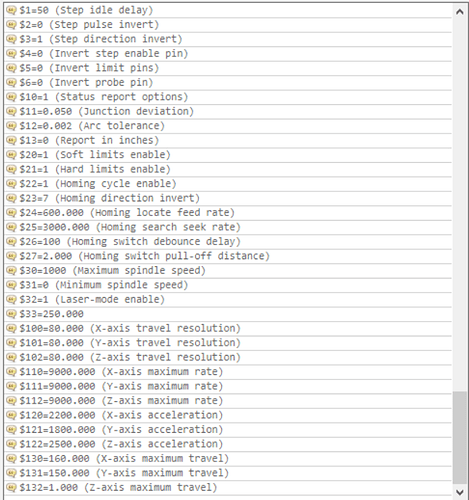When I try to move the laser carriage manually using the arrows on the Lightburn screen, the program locks up with the status “busy”. I have to reset my laser to continue using it. The same thing happens when I try to set a new origin point. Am I doing something wrong or are those features not supported on the Ortur Laser Master?
What ‘Devices’ profile have you selected in LightBurn? Do you observe any movement from the motors?
The laser works fine for engraving. I just can’t use the onscreen arrows to move it or set a new origin point. The motors do not appear to move at all when I try this. I have the regular GRBL profile selected.
What version of GRBL are you using to drive this system? Share your GRBL settings. Type $$ into the console and hit Return/Enter, and copy and paste the entirety of what is returned here for review.
You should not follow Tom’s advice - the 3018 he has is a leadscrew driven machine, not belt drive, so it is much slower. The Ortur does have limit switches, and can travel much faster than a 3018.
For the jogging problem, check to see if you have $J jogging enabled (in Edit > Device Settings) and/or if you have ‘Continous jog’ enabled in the Move window (under the move arrows). See if any messages appear in the Console window when you jog, and if so, tell us what those are.
Hi everyone,i have try to use my new laser m 2,first time on mac,with lightburn,in first couple of tríing it has moved to the corner,but nothing else…the software recognised it once,but did not done nothing…i have tryed update all,on mac,after on windows,but yet the laser does not move,the power buttom is dead ,just with the reset turned on…thanks for your help
This topic was automatically closed 30 days after the last reply. New replies are no longer allowed.