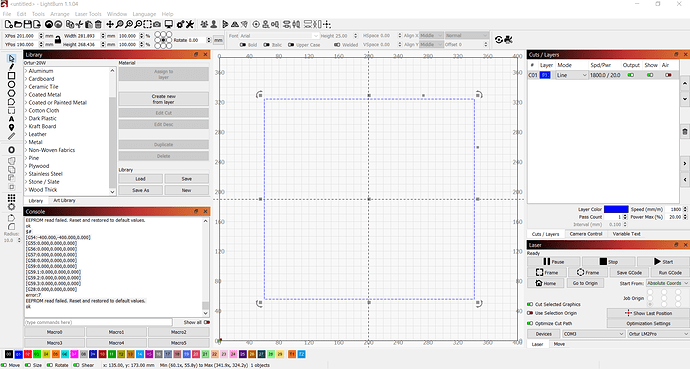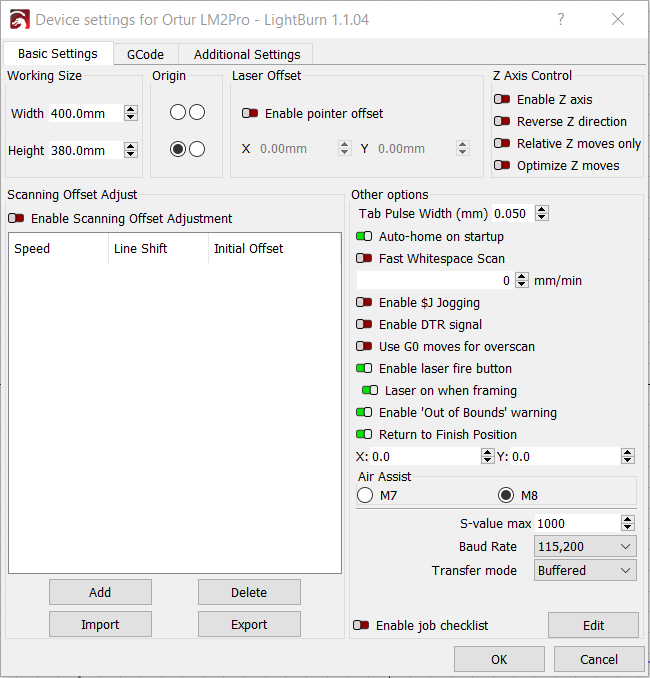Ok so TL:DR version is the laser was working fine a few weeks ago and now whenever I try to frame a job I get the following error: G-code motion target exceeds machine travel. Machine position safely retained. Alarm may be unlocked. I have the Ortur Z adjust and I have made sure that the X is set at 400 and the Y is set at 380 both in Lightburn and the laser itself. The only thing that has changed is I was using a Surface Pro 7 to run Lightburn and now I have a full sized Dell laptop. I have gone through the other topics after searching for this issue. I have done the $RST=*, I have loaded the latest firmware from Ortur, I don’t believe I have any offsets set either. If I change the start from to “current position” it will frame the job but as soon as I change it back to absolute it gives that error. I’ll post my $# and $$ below.
$$
$0=5.0
$1=5
$2=0
$3=2
$4=0
$5=7
$6=1
$10=2047
$11=0.050
$12=0.002
$13=0
$14=2
$15=0
$16=1
$17=0
$18=0
$19=0
$20=1
$21=1
$22=1
$24=600.000
$25=3000.000
$26=100
$27=3.000
$28=0.100
$29=0.0
$30=1000.
$31=0.
$32=1
$33=1000.000
$34=0.000
$35=0.000
$36=100.000
$37=0
$39=1
$40=1
$41=0
$42=1
$43=1
$44=3
$45=3
$46=0
$56=1.000
$57=1800.000
$58=395.000
$59=6000.000
$60=0
$61=0
$62=0
$63=3
$64=1
$65=0
$259=0
$260=15
$261=0
$262=400
$263=30
$100=80.000
$101=80.000
$102=80.000
$110=10200.000
$111=10200.000
$112=1200.000
$120=2000.000
$121=1800.000
$122=2200.000
$130=400.000
$131=380.000
$132=50.000
ok
$#
[G54:-400.000,-400.000,0.000]
[G55:0.000,0.000,0.000]
[G56:0.000,0.000,0.000]
[G57:0.000,0.000,0.000]
[G58:0.000,0.000,0.000]
[G59:0.000,0.000,0.000]
[G59.1:0.000,0.000,0.000]
[G59.2:0.000,0.000,0.000]
[G59.3:0.000,0.000,0.000]
[G28:0.000,0.000,0.000]
error:7
EEPROM read failed. Reset and restored to default values.
ok