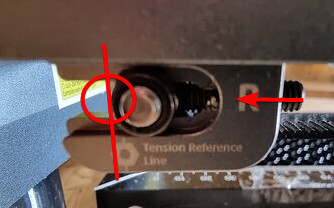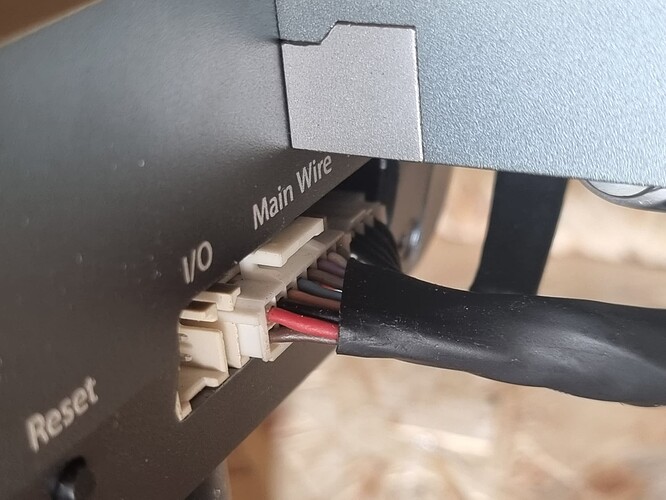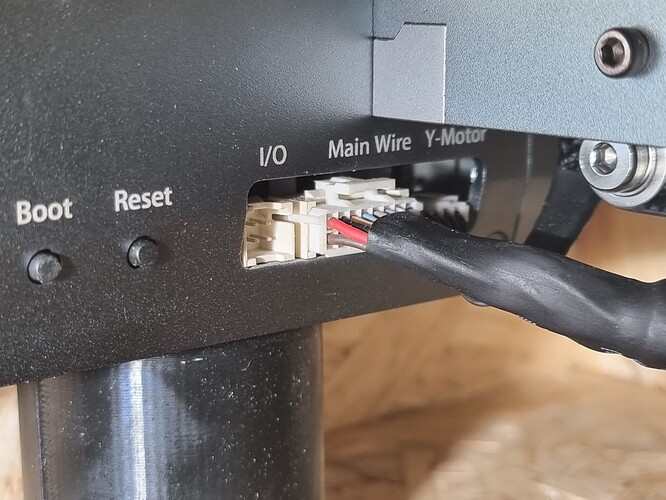Hey Guys,
I have a Problem with my Ortur LM3 20w.
Every time I try to start a Project, it gets interrupted after 5–15 seconds with this Error Code:
Stream wird gestartet
Layer
[MSG:86:Error: Shock and Movement detected! Check TroubleShooting Section in User Manual.]
Ortur Laser Master 3 Ready!
OLF:210.
OLH:OLM_ESP_PRO_V2.4B.
OLM:GENERAL.
GrblHAL 1.1f [‘$’ or ‘$HELP’ for help]
[MSG:‘$H’|‘$X’ to unlock]
error:9
Der G-Code wurde während des Alarm- oder Tippbetriebs gesperrt.
Auf oder in der Nähe der Linie 0:
Job angehalten
Stream fertiggestellt in 0:05
error:9
Der G-Code wurde während des Alarm- oder Tippbetriebs gesperrt.
Ortur Laser Master 3 Ready!
OLF:210.
OLH:OLM_ESP_PRO_V2.4B.
OLM:GENERAL.
GrblHAL 1.1f [‘$’ or ‘$HELP’ for help]
[MSG:‘$H’|‘$X’ to unlock]
[MSG:3:Warning: Caution: Unlocked]
I know this is the Shock Sensor and I Already set it at $33=750 like the other Treads said.
I recently moved, and before that, it worked like a charm.
Now I have this Error Code and on top of that, the Laser seems to lack power. Simple Engraving needs 300mm/s at 80% to work, that’s way too slow for 20 w. Before the move, I was cutting plywood with 450mm/s at 80%.
These are my Settings for the laser.
$$
$0=5.0
$1=100
$2=0
$3=1
$4=7
$5=0
$7=0
$10=2047
$11=0.050
$12=0.002
$13=0
$14=0
$15=3
$16=1
$17=4
$18=0
$20=1
$21=0
$22=1
$23=7
$24=600.0
$25=800.0
$26=100
$27=1.000
$28=0.100
$29=0.0
$30=1000.000
$31=0.000
$32=1
$33=750.0
$34=0.0
$35=0.0
$36=100.0
$37=0
$39=1
$40=1
$41=0
$42=1
$43=1
$44=3
$45=0
$46=0
$56=1.0
$57=1800.0
$58=395.0
$59=6000.0
$60=0
$61=1
$62=0
$63=3
$64=0
$70=31
$73=3
$74=My_SSID
$75=***********
$76=OLM3_AP_490E
$77=12345678
$100=100.000
$101=100.000
$102=100.000
$110=20040.000
$111=20040.000
$112=600.000
$120=2000.000
$121=1800.000
$122=200.000
$130=400.000
$131=850.000
$132=100.000
$140=600
$141=1000
$142=800
$150=16
$151=16
$152=16
$160=0.000
$161=0.000
$162=0.000
$180=20040.000
$181=14028.000
$182=600.000
$200=65.0
$201=50.0
$202=60.0
$210=100
$211=100
$212=100
$220=50.0
$221=60.0
$222=60.0
$270=115200
$271=115200
$272=115200
$300=OLM3_STA_490E
$301=1
$305=23
$306=80
$307=81
$308=21
$310=OLM3_AP_490E
$332=255
$339=3
$341=0
$342=30.0
$343=30.0
$344=180.0
$345=200.0
$384=0
$392=5.0
$393=3.0
$600=0
$601=5
$602=0
$603=5.0
$604=6.0
$605=1
$606=1
$607=0
$608=1
$609=1.000
$610=0
$611=0
$612=1
$613=35133
$614=0
$615=api.ortur.cn
$616=0
$617=0
$622=111
ok
Can anyone pls help me fix these issues?