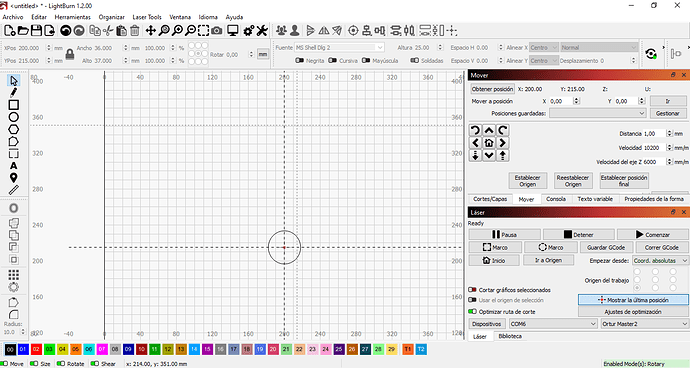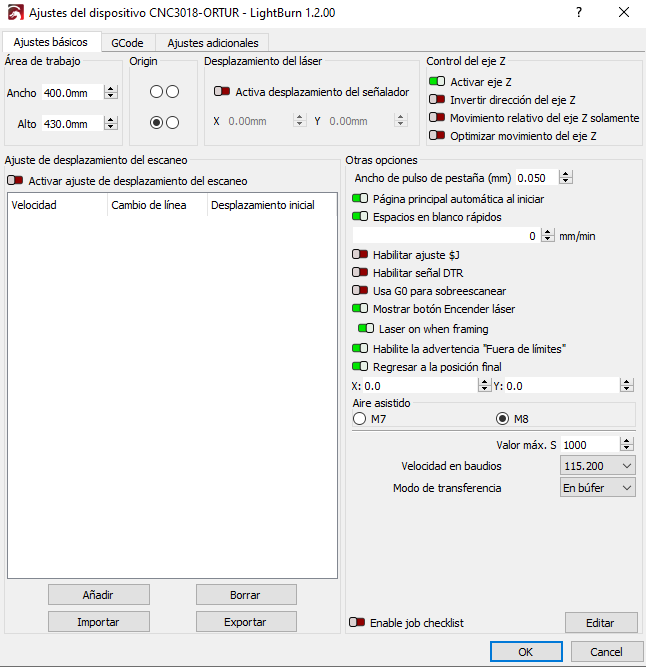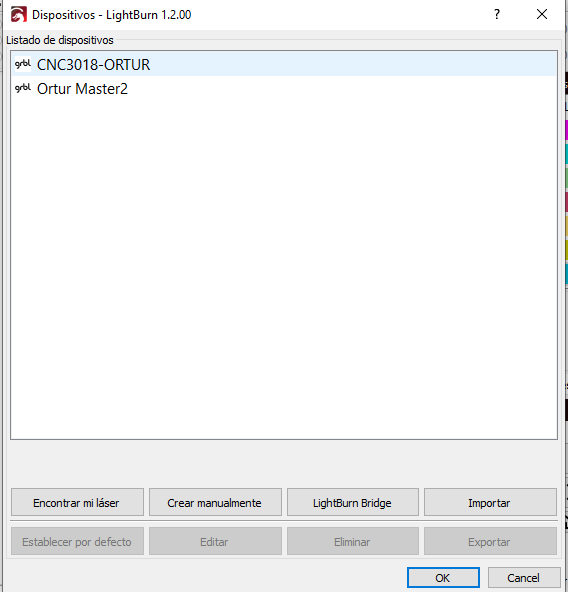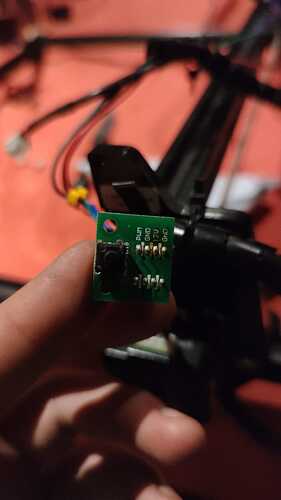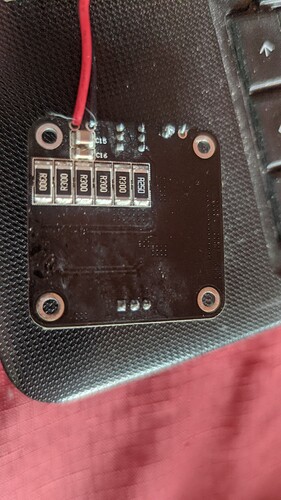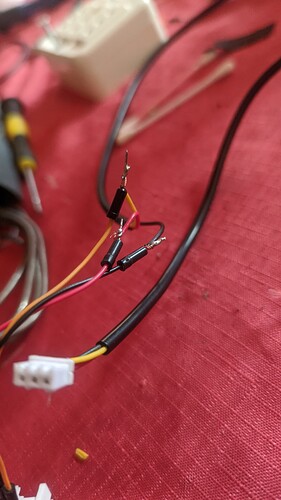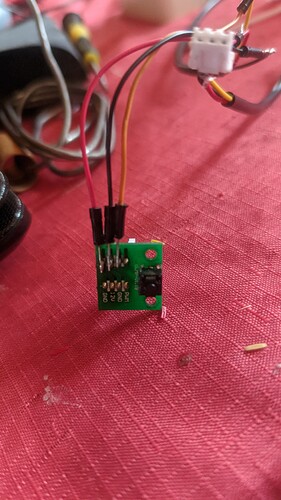Hello,
I have an ortur master 2 machine, with an alarm when trying to execute a code.
I did the firmware update few days ago.
I have also tested with LaserGRBL and it works without problems.
ALARM:2 G-code motion target exceeds machine travel. Machine position safely retained. The alarm can be unlocked. (Right click on the 'Devices' button to re-establish connection) At or near line 4: Job stopped Transmission completed at 0:00
[MSG:Reset to continue]
ok
Ortur Laser Master 2 Ready!
OLF 142.
Grbl 1.1h ['$' for help]
[MSG:'$H'|'$X' to unlock]
[MSG:Caution: Unlocked]
ok
$$
$$
$0=2.000
$1=25
$2=0
$3=0
$4=0
$5=0
$6=0
$10=3
$11=0.050
$12=0.002
$13=0
$20=1
$21=1
$22=1
$23=7
$24=600.000
$25=3000.000
$26=100
$27=3.000
$30=1000
$31=0
$32=1
$33=500.000
$50=0
$51=0.000
$52=0.000
$100=80.000
$101=80.000
$102=80.000
$110=9000.000
$111=9000.000
$112=1200.000
$120=2200.000
$121=1800.000
$122=2500.000
$130=400.000
$131=430.000
$132=1.000
ok
$#
$#
[G54:0.000,0.000,0.000]
[G55:0.000,0.000,0.000]
[G56:0.000,0.000,0.000]
[G57:0.000,0.000,0.000]
[G58:0.000,0.000,0.000]
[G59:0.000,0.000,0.000]
[G28:0.000,0.000,0.000]
[G30:0.000,0.000,0.000]
[G92:0.000,0.000,0.000]
[TLO:0.000]
[PRB:0.000,0.000,0.000:0]
ok
I’m trying to make a circle
GCode Generated
; LightBurn 1.2.00
; GRBL device profile, absolute coords
; Bounds: X182 Y196.5 to X218 Y233.5
G00 G17 G40 G21 G54
G90
M4
; Cut @ 2000 mm/min, 1% power
M9
G0 X192.994Y2268.384
; Layer C00
G1 X192.196Y2272.629S10F2000
G1 X191.42Y2277.311
G1 X190.666Y2282.415
G1 X189.936Y2287.929
G1 X189.23Y2293.84
G1 X188.55Y2300.133
G1 X187.897Y2306.796
G1 X187.272Y2313.816
G1 X186.676Y2321.178
G1 X186.11Y2328.87
G1 X185.576Y2336.879
G1 X185.074Y2345.19
G1 X184.606Y2353.791
G1 X184.172Y2362.669
G1 X183.775Y2371.81
G1 X183.415Y2381.2
G1 X183.092Y2390.827
G1 X182.809Y2400.677
G1 X182.567Y2410.738
G1 X182.366Y2420.994
G1 X182.207Y2431.434
G1 X182.093Y2442.043
G1 X182.023Y2452.809
G1 X182Y2463.718
G1 X182.023Y2474.628
G1 X182.093Y2485.394
G1 X182.207Y2496.003
G1 X182.366Y2506.443
G1 X182.567Y2516.699
G1 X182.809Y2526.759
G1 X183.092Y2536.609
G1 X183.415Y2546.236
G1 X183.775Y2555.627
G1 X184.172Y2564.768
G1 X184.606Y2573.645
G1 X185.074Y2582.247
G1 X185.576Y2590.558
G1 X186.11Y2598.567
G1 X186.676Y2606.259
G1 X187.272Y2613.621
G1 X187.897Y2620.64
G1 X188.55Y2627.303
G1 X189.23Y2633.597
G1 X189.936Y2639.507
G1 X190.666Y2645.021
G1 X191.42Y2650.126
G1 X192.196Y2654.808
G1 X192.994Y2659.053
G1 X193.811Y2662.849
G1 X194.647Y2666.182
G1 X195.501Y2669.039
G1 X196.372Y2671.406
G1 X197.259Y2673.27
G1 X198.16Y2674.618
G1 X199.074Y2675.437
G1 X200Y2675.713
G1 X200.926Y2675.437
G1 X201.84Y2674.618
G1 X202.741Y2673.27
G1 X203.628Y2671.406
G1 X204.499Y2669.039
G1 X205.353Y2666.182
G1 X206.189Y2662.849
G1 X207.006Y2659.053
G1 X207.804Y2654.808
G1 X208.58Y2650.126
G1 X209.334Y2645.021
G1 X210.064Y2639.507
G1 X210.77Y2633.597
G1 X211.45Y2627.303
G1 X212.103Y2620.64
G1 X212.728Y2613.621
G1 X213.324Y2606.259
G1 X213.89Y2598.567
G1 X214.424Y2590.558
G1 X214.926Y2582.247
G1 X215.394Y2573.645
G1 X215.828Y2564.768
G1 X216.225Y2555.627
G1 X216.585Y2546.236
G1 X216.908Y2536.609
G1 X217.191Y2526.759
G1 X217.433Y2516.699
G1 X217.634Y2506.443
G1 X217.793Y2496.003
G1 X217.907Y2485.394
G1 X217.977Y2474.628
G1 X218Y2463.718
G1 X217.977Y2452.809
G1 X217.907Y2442.043
G1 X217.793Y2431.434
G1 X217.634Y2420.994
G1 X217.433Y2410.738
G1 X217.191Y2400.677
G1 X216.908Y2390.827
G1 X216.585Y2381.2
G1 X216.225Y2371.81
G1 X215.828Y2362.669
G1 X215.394Y2353.791
G1 X214.926Y2345.19
G1 X214.424Y2336.879
G1 X213.89Y2328.87
G1 X213.324Y2321.178
G1 X212.728Y2313.816
G1 X212.103Y2306.796
G1 X211.45Y2300.133
G1 X210.77Y2293.84
G1 X210.064Y2287.929
G1 X209.334Y2282.415
G1 X208.58Y2277.311
G1 X207.804Y2272.629
G1 X207.006Y2268.384
G1 X206.189Y2264.588
G1 X205.353Y2261.255
G1 X204.499Y2258.398
G1 X203.628Y2256.031
G1 X202.741Y2254.167
G1 X201.84Y2252.819
G1 X200.926Y2252
G1 X200Y2251.724
G1 X199.074Y2252
G1 X198.16Y2252.819
G1 X197.259Y2254.167
G1 X196.372Y2256.031
G1 X195.501Y2258.398
G1 X194.647Y2261.255
G1 X193.811Y2264.588
G1 X192.994Y2268.384
M9
G1 S0
M5
G90
; return to user-defined finish pos
G0 X0 Y0
M2
Sometimes he throws this at me
G90
; return to user-defined finish pos
G0 X-30.335 Y-7.911
M2
As I understand it is launching very high values at the beginning and negative values at the end of the job.
Any help or background on how to solve it, I’m very grateful.