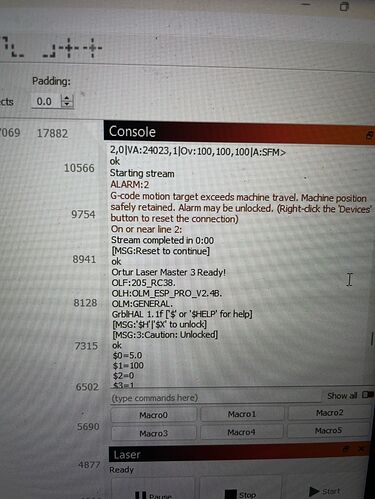I just set up mu Ortur Laser Master 3 10W and when I try to use Lightburn I keep getting an error message and don’t know why or how to fix it. I need help. I have an HP laptop running Windows 11. Here is a photo of the error message. It won’t let me frame or do anything else.
That’s not an error message. It’s just informational and standard for your system.
Can you describe in more detail what you’re trying to do and what happens instead?
Also, some history of this would be nice. Is this a brand new laser for you or has this worked in the past?
Okay well it makes my laser beep but it won’t do anything.
Can you describe in more detail what you’re trying to do and what happens instead?
I just got the Ortur Laser Master 3 and am trying to set it up to use it. I also have an XTool D1 Pro 20W that I have been using successfully for over a month also in Lightburn. I was trying to cut speed and power grids for 3mm Basswood so I had not actually cut anything with the Ortur laser as yet. I learned to always do speed and power cuts beforre actually cutting a project with a brand new laser so I had some idea of what speed and power to use without causing a fire or cutting through my project.
Also, some history of this would be nice. Is this a brand new laser for you or has this worked in the past? i answered this question above.
Try pushing the stop button once to see if that unlocks the controls.
Ortur told me to re-set my origin to left front so I did and then they told me to home the machine. I tried that and I am pasting the comments that printed in the Control panel window. Also the Stop button did nothing.
ALARM:9
Homing fail. Could not find limit switch within search distance. Defined as 1.5 * max_travel on search and 5 * pulloff on locate phases.
ok
Ortur Laser Master 3 Ready!
OLF:205_RC38.
OLH:OLM_ESP_PRO_V2.4B.
OLM:GENERAL.
GrblHAL 1.1f [‘$’ or ‘$HELP’ for help]
[MSG:‘$H’|‘$X’ to unlock]
[MSG:3:Caution: Unlocked]
ok
<Idle|MPos:-17.250,-17.250,0.000|Bf:63,32767|FS:0,0|CL:0,0|PS:2,0|VA:24009,2|Ov:100,100,100|A:SFM>
ok
Starting stream
ALARM:2
G-code motion target exceeds machine travel. Machine position safely retained. Alarm may be unlocked. (Right-click the ‘Devices’ button to reset the connection)
On or near line 2:
Stream completed in 0:00
[MSG:Reset to continue]
ok
Ortur Laser Master 3 Ready!
OLF:205_RC38.
OLH:OLM_ESP_PRO_V2.4B.
OLM:GENERAL.
GrblHAL 1.1f [‘$’ or ‘$HELP’ for help]
[MSG:‘$H’|‘$X’ to unlock]
[MSG:3:Caution: Unlocked]
ok
Ortur Laser Master 3 Ready!
OLF:205_RC38.
OLH:OLM_ESP_PRO_V2.4B.
OLM:GENERAL.
GrblHAL 1.1f [‘$’ or ‘$HELP’ for help]
<Idle|MPos:-17.250,-17.250,0.000|Bf:63,32767|FS:0,0|CL:0,0|PS:2,0|VA:23981,2|Ov:100,100,100|A:SFM>
ok
Starting stream
ALARM:2
G-code motion target exceeds machine travel. Machine position safely retained. Alarm may be unlocked. (Right-click the ‘Devices’ button to reset the connection)
On or near line 2:
Stream completed in 0:00
[MSG:Reset to continue]
ok
Ortur Laser Master 3 Ready!
OLF:205_RC38.
OLH:OLM_ESP_PRO_V2.4B.
OLM:GENERAL.
GrblHAL 1.1f [‘$’ or ‘$HELP’ for help]
[MSG:‘$H’|‘$X’ to unlock]
[MSG:3:Caution: Unlocked]
ok
What happens physically when you attempt to home. Does the laser head move toward the front left? Is your machine equipped with homing switches? I thought the OLM3 did not having homing switches.
If so, just start the machine with the laser head at front left.
What happens when you use the jogging controls in Move window? If you push the stop button, are you then able to jog?
The laser head moves a micro amount towards the front and just stops and beeps. I believe the Master 3 does, but not sure.
Tried jogging and it just beeped. I hit the little house sign in the move window and it actually moved to what I believe is home. I then tried to jog it again and it moved 1 space (approximately) and then stopped and beeped. I tried it again, and it didn’t move this time, it just beeped.
Let’s cover some basic scenarios:
- Did you insert the SD card into the slot?
- Can you make sure that the stop button is not engaged?
- Is the YRR/Y-axis switch set to Y-axis?
- How are you connected to laser? Is this via USB?
- Have you tried using the App for the laser? If so, how does that perform?
-
Did you insert the SD card into the slot? * Yes we did.
** -
Can you make sure that the stop button is not engaged? Yes we did. Checked it twice.
-
Is the YRR/Y-axis switch set to Y-axis? The switch is on the Y-motor.
-
How are you connected to laser? Is this via USB? We have a USB cable that we are using.
-
Have you tried using the App for the laser? If so, how does that perform? We are using the phone app and trying to home it. It moves about 1 inch towards home and the laser starts to beep. If we keep trying the home button it will move about an inch each time we push the button but still is alarming with the message Alarm 9.
So the behavior is the same with the app and LightBurn?
That’s probably a good thing although doesn’t get you any closer.
So I was able to confirm that the OLM3 does not include limit switches but uses a sensorless homing technique to be able to home. What happens when the laser head reaches the X and Y stops?
Can you run these commands in Console one at a time and return results?
$I
$$
$#
?
What happens when the laser head reaches the X and Y stops? It never reaches the stops.
Can you run these commands in Console one at a time and return results?
$I
[ORIGIN:China]
[PRODUCER:ORTUR]
[AUTHOR:LEADIFFER]
[MODEL:Ortur Laser Master 3]
[OLF:205_RC38]
[OLH:OLM_ESP_PRO_V2.4B]
[OLM:GENERAL]
[DATE:20220917]
[SN:1EAA83115F1D2AF6FB05DBB761165D0F]
[VER:1.1f.20220325:]
[OPT:VNZHS+,63,32767,3,0]
Target buffer size found
[NEWOPT:ENUMS,RT+,HOME,NOPROBE,TC,SED,WIFI,FTP,TMC=7,SD,ITG,GT]
[FIRMWARE:grblHAL]
[NVS STORAGE:*FLASH]
[DRIVER:ESP32-S2]
[DRIVER VERSION:220327]
[DRIVER OPTIONS:GIT-NOTFOUND]
[BOARD:Ortur Laser Master 3]
[WIFI MAC:84:F7:03:E6:91:38]
[IP:10.0.0.171]
[PLUGIN:Power Detecter v1.0]
[PLUGIN:Power Control v1.0]
[PLUGIN:gyroscope sensor v1.0]
[PLUGIN:Trinamic v0.09]
[PLUGIN:SDCARD v1.05]
[PLUGIN:ITG STREAM v1.00]
[PLUGIN:ESP32 WebUI v0.03]
[PLUGIN:GADGET v1.00]
ok
$$
$0=5.0
$1=100
$2=0
$3=1
$4=7
$5=0
$7=0
$10=2047
$11=0.050
$12=0.002
$13=0
$14=0
$15=3
$16=1
$17=4
$18=0
$20=1
$21=0
$22=1
$23=7
$24=600.0
$25=800.0
$26=100
$27=1.000
$28=0.100
$29=0.0
$30=1000.000
$31=0.000
$32=1
$33=2000.0
$34=0.0
$35=0.0
$36=100.0
$37=0
$39=1
$40=1
$41=0
$42=1
$43=1
$44=3
$45=0
$46=0
$56=1.0
$57=1800.0
$58=395.0
$59=6000.0
$60=0
$61=0
$62=0
$63=3
$64=0
$70=31
$73=3
$74=Ford
$75=**********
$76=OLM3_AP_9138
$77=12345678
$100=100.000
$101=100.000
$102=100.000
$110=20040.000
$111=20040.000
$112=600.000
$120=2000.000
$121=1800.000
$122=200.000
$130=11.500
$131=11.500
$132=100.000
$140=600
$141=1000
$142=800
$150=16
$151=16
$152=16
$160=0.000
$161=0.000
$162=0.000
$180=20040.000
$181=14028.000
$182=600.000
$200=65.0
$201=50.0
$202=60.0
$210=100
$211=100
$212=100
$220=50.0
$221=60.0
$222=60.0
$270=2000000
$271=2000000
$272=2000000
$300=OLM3_STA_9138
$301=1
$302=192.168.5.1
$303=192.168.5.1
$304=255.255.255.0
$305=23
$306=80
$307=81
$308=21
$310=OLM3_AP_9138
$312=192.168.5.1
$313=192.168.5.1
$314=255.255.255.0
$330=admin
$331=user
$332=255
$339=3
$341=0
$342=30.0
$343=30.0
$344=180.0
$345=200.0
$384=0
$392=5.0
$393=3.0
$600=0
$601=5
$602=0
$603=5.0
$604=6.0
$605=1
$606=1
$607=0
$608=1
$609=10.000
$610=0
$611=0
$612=1
$613=219
$614=0
$622=111
ok
$#
[G54:0.000,0.000,0.000]
[G55:0.000,0.000,0.000]
[G56:0.000,0.000,0.000]
[G57:0.000,0.000,0.000]
[G58:0.000,0.000,0.000]
[G59:0.000,0.000,0.000]
[G59.1:0.000,0.000,0.000]
[G59.2:0.000,0.000,0.000]
[G59.3:0.000,0.000,0.000]
[G28:0.000,0.000,0.000]
[G30:0.000,0.000,0.000]
[G92:0.000,0.000,0.000]
[HOME:0.000,0.000,0.000:0]
[TLO:0.000]
[PRB:0.000,0.000,0.000:0]
ok
?
<Idle|MPos:-17.250,-17.250,0.000|Bf:63,32767|FS:0,0|CL:0,0|PS:2,0|VA:24005,2|Ov:100,100,100|A:SFM>
ok
I might be missing something but I don’t see any issue in the output.
Does your machine attempt to home as soon as you turn it on? It should move to front left, hit the stops, bounce back, rehit the stops, bounce back, and then come to rest.
Try hitting the reset button and then power cycle. Does it attempt to home?
If it does not I’m inclined to think there’s an assembly issue.
- Did you properly tension the belts? Make sure that the belts are not skipping on the pinion gear. Also make sure the belts are not overly tensioned. They should be taught but not stretched.
- Recheck all electrical connections. Make sure nothing was plugged in backwards or in the wrong location.
- Check pinion gears on stepper motors. Make sure they’re not loose and slipping on the shaft.
- If you slowly move the laser head assembly by hand, does it freely move to all corners of the machine with little resistance?
- Try observing the stepper motors directly when homing and or jogging. Are they turning more than the equivalent X Y movement?
A tech with Ortur said we are missing or need to correct 2 parameters they were $130=400 and $131=400. We did that and now it homes but when I try to frame I get a message that says Trace the cut boundary with the laser head (beam disabled). Speed is taken from the “Move” panel speed setting. (Alt+R) So now what do I do?
Oh wow. Missed that and great that it homes. I don’t see how that would have made the difference but that’s good.
This sounds like something from LightBurn but I don’t recognize this.
Can you take a full screenshot of LightBurn with this showing?
I have lost my grid pattern on my home screen, how do I get it back? Also, I have finally gotten my machine to home but it won’t frame so I can’t cut anything until I figure out why it won’t frame. What should I be looking for, or can you help me figure it out? thank you.
Check Settings and make sure “Grid Contrast” isn’t set to off. This would be somewhat unusual to change, however. so not sure if this is the cause. Can you take a full screenshot of LightBurn if this doesn’t resolve it?
Can you describe what you’re doing to try to frame and what it’s doing instead? I understand that you’re saying it’s not framing but knowing what it is doing would be helpful.
Again, a full screenshot of LightBurn would be helpful to see your setup and to understand what’s going on.
Okay here are 2 photos the first is the whole screen. The grid is marked as low contrast.
Also Ortur had me change some settings to hopefully have it frame but it still won’t frame it does nothing but a single beep and then the screen on the right shows what’s in the second photo. Ortur had me change from inches to mm’s and set the $130=400 and$131=400 so I did that. I still can not get the machine to frame. It doesn’t do anything but a single beep.
Okay here are 2 photos the first is the whole screen. The grid is marked as low contrast.
Also Ortur had me change some settings to hopefully have it frame but it still won’t frame it does nothing but a single beep and then the screen on the right shows what’s in the second photo. Ortur had me change from inches to mm’s and set the $130=400 and$131=400 so I did that. I still can not get the machine to frame. It doesn’t do anything but a single beep.
You are massively zoomed out. Do you see the small square at the 0,0 mark? That is your workspace. Zoom in or use Window->Zoom to page to get the workspace fitted to your screen.
This may be also why you’re having trouble with framing. You need to have your design within the workspace.
Are you working with Gil from Ortur?
I tried the zoom to page but then I can’t find my design. I am so frustrated with all of this. I have an XTool D1 Pro 20 watt that I’ve had no problems with and the grid was where it should be and my design imports properly on top of the grid but not with this laser and I don’t understand why.
Yes I’m working with Gil. Not having much luck with him so far.
You’ve likely misplaced the design. The behavior you’re seeing in this respect is unrelated to the laser in use so no concern there.
Use Window->Frame Selection. That should show you your design. Make note of the grid location. You can zoom out then to see where you’re located with reference to the laser area. Then move your design to the laser area. Alternatively, use CTRL-A to select the entire design, then use Arrange->Move selected objects ->Move to page center. Make sure you have no spurious bits of design in odd places as will be apparent if you do the select all.
Gil is very knowledgeable and frequents this forum as well. You’re in good hands there.