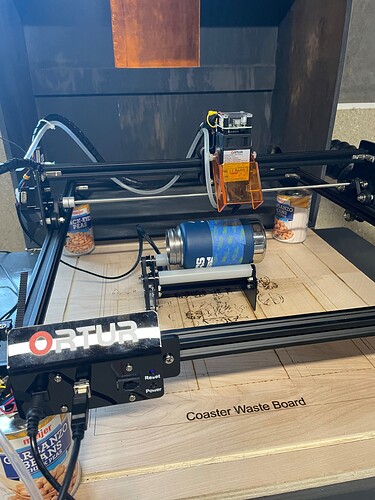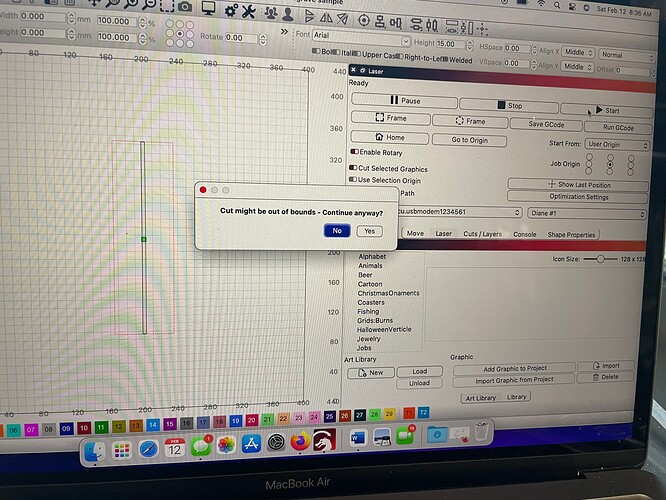Set up Rotary on Ortur Laser Master Pro LU1-4, followed LA Hobby guy instructions. Rotary works, however, the laser fires but will not frame. I’ve gone back through the video but can’t figure it out. Any thoughts would be appreciated.
Did you try ‘shift’ while clicking on frame?

What is your Y axis numbers when you are framing…
You are set to ‘User Origin’, which is what I use also…
This looks like a lightburn message, which usually indicates the ‘cut’ will physically go out of bounds
What confuses me is that I see the ‘preview’ and it shows what’s ‘out of bounds’ is cut off…
Does the preview look OK?
Is the ‘Edit → Device Settings’ set to the proper machine size?
Does you machine ‘home’?
Might try a shot at using ‘Absolute Coords’. You’d probably have to move stuff around a little but it might give you a better clue as to what’s happening…
Who we need is @OrturTech, Gil to help us out here… 

In this case, I would continue if faced with that warning.
Overscanning will allow the engraver head to roll past the edge of the path to decelerate. if that deceleration happens outside the software ‘work space’ that warning could be generated.
On a cylindrical thing there’s no East-West limit but knowing where the map begins and ends is the important part.
You can make the workspace longer than the ‘Belt’ from the Belt test but then you’d lose a precise understanding where the edge of the map is. You can hide the belt in a layer that you can turn off or not send to the engraver - then the error shouldn’t come up unless you were really close to one of the edges of the map.
This topic was automatically closed 30 days after the last reply. New replies are no longer allowed.